Shopify subscription app for coffee shops
One of the most popular types of shops in Shopify nowadays are coffee shops. You could be selling different types of coffee and start to wonder, how could you increase customer satisfaction and boost your company to the the next level. Subscription services have been increasingly popular with coffee shops especially.
Perhaps your customers are enjoying your coffee quite often so imagine a situation where a customer receives their favorite coffee beans right to them every week or month. Instead of manually buying your products in certain periods, subscription services are a powerful tool that can help you with that.
In this article, we will show you how you can set up subscriptions in your coffee shop. Whether you are a small business that is just starting or already a big name in the industry, there is no question that subscriptions can help you in more ways than one.
The first step in the process is to install Seal Subscriptions app on the Shopify app store.
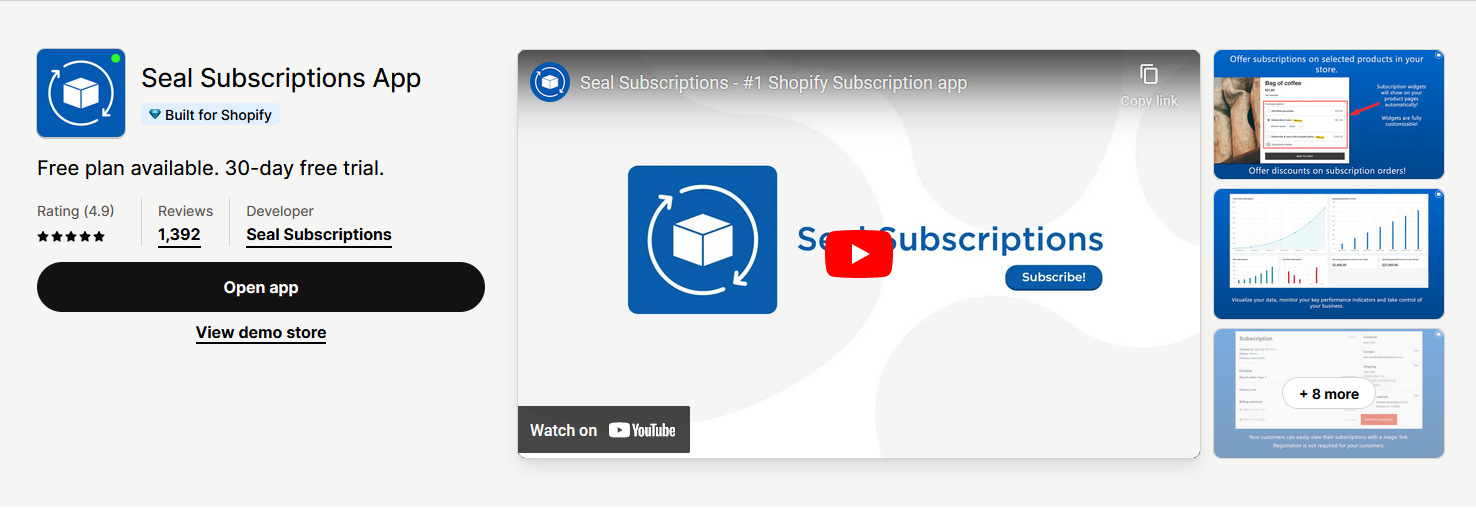
Understanding subscriptions
Before we move on to the setup of the subscriptions it is important to know why subscriptions can help you increase customer happiness and help your company. Subscriptions are a way for customers to receive certain products at a certain interval. You have complete freedom when it comes to setting up the rules for your subscriptions. For example, you could allow your customers to receive certain coffee beans weekly or even monthly. You can have multiple selling plans where customers can select the one they want for the selected product. Since coffee beans are such a perfect product for subscriptions, subscriptions represent a steady revenue stream, increased customer loyalty, and a better chance to increase the relationships between the customers and the store.
Subscriptions allow you to:
- Have customers have the ability to select different selling plans for different coffee beans,
- Offer discounts,
- Remain the relationship between the customer and the store,
- Enable product swaps which means you can automatically swap your coffee beans after a certain renewal.
As you can see subscription business can be very important for your business, so in the following topics, we will show to you how simple it is to setup and manage your coffee-related subscriptions!
Setting up subscriptions
Now that you know why subscriptions are important for your coffee-related business, I will show you the main steps on how you can set up subscriptions. If you have not yet, start by installing Seal Subscriptions on the Shopify app store.
Subscription rules
Subscription rules define the selling plans that you would like to use on your products. Create your first subscription rule by going to Seal Subscriptions → Subscription rules → Auto-charging subscription rule. This option is the most popular on the market and will allow your customers to be automatically charged on renewals. Keep in mind, that you need to have either Shopify Payments, Shop Pay, Apple Pay, Google Pay, Stripe, PayPal Express or Authorize.net set up in your store.
You can read more about subscription rules and how to set it up on our great tutorial video here
The image below shows a bag of coffee with a subscription rule that has multiple selling plans.
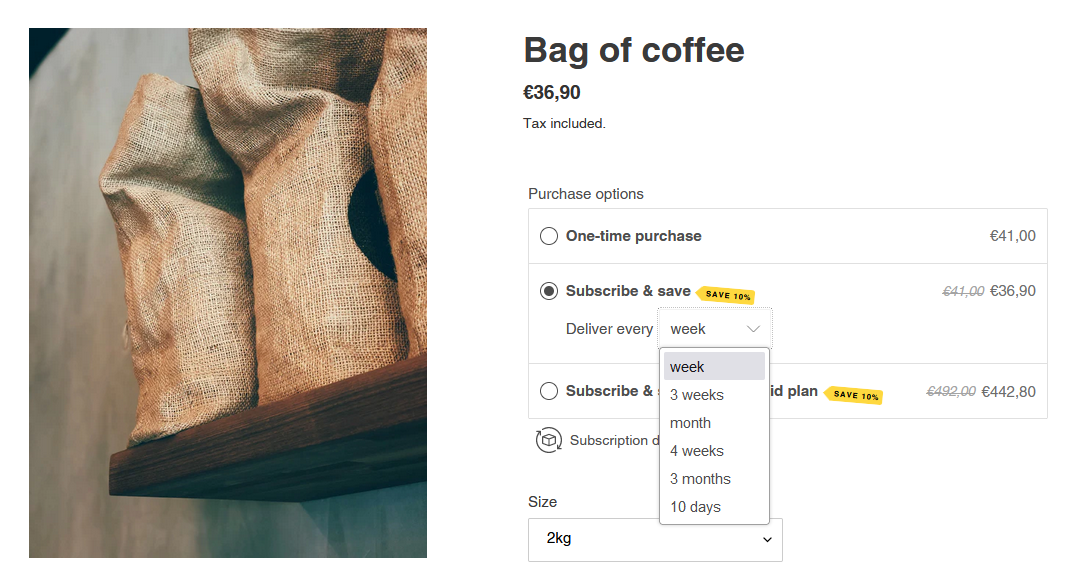
When creating a subscription rule you can set up the following:
- Select all products that you wish this subscription rule will apply to,
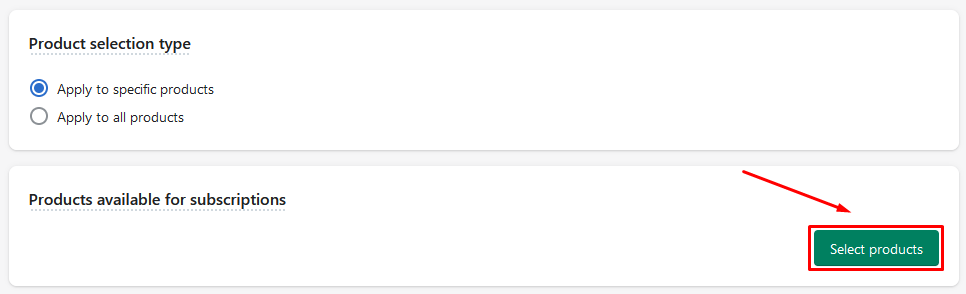
- Create selling plans where customers will be able to pick an interval that they wish the products will be delivered to them (such as weekly, bi-weekly, monthly, etc…). Amongst the coffee shops that use subscriptions, weekly and monthly are some of the popular options to set up,
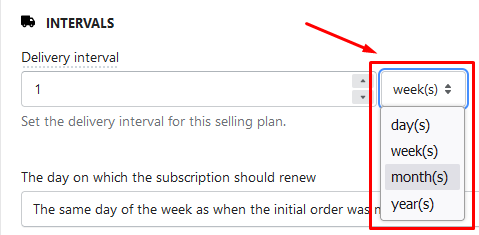
- Allow pre-paid selling plans, where the customer pays in advance for more than just one delivery.
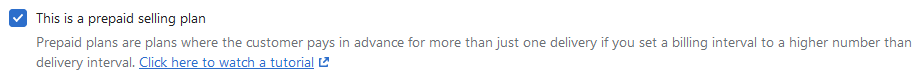
All of the options above are recommended for any coffee shop that wants to use subscriptions. Each subscription rule can also have multiple selling plans.
TIPS:
- Ensure that your subscription plans are consistent among your coffee products. For coffee products it is recommended that you have subscription rules applied on most, if not all products,
- Make sure your subscription widget looks fitting for your site. Seal Subscriptions allows you to customize your widget in any way you like,
- Consider offering a trial period for your subscribers. You could have offers such as “Get 10% off your first month's subscription”. This way, your customers have a higher chance of subscribing to your products,
- Regularly monitor inventory levels to avoid any possible stockouts. It is important to see which products gain popularity with subscriptions,
- Provide clear instructions on managing subscriptions to your customers. Seal Subscriptions have an option where you can completely customize these instructions and also offer you a link to already existing instructions for customers.
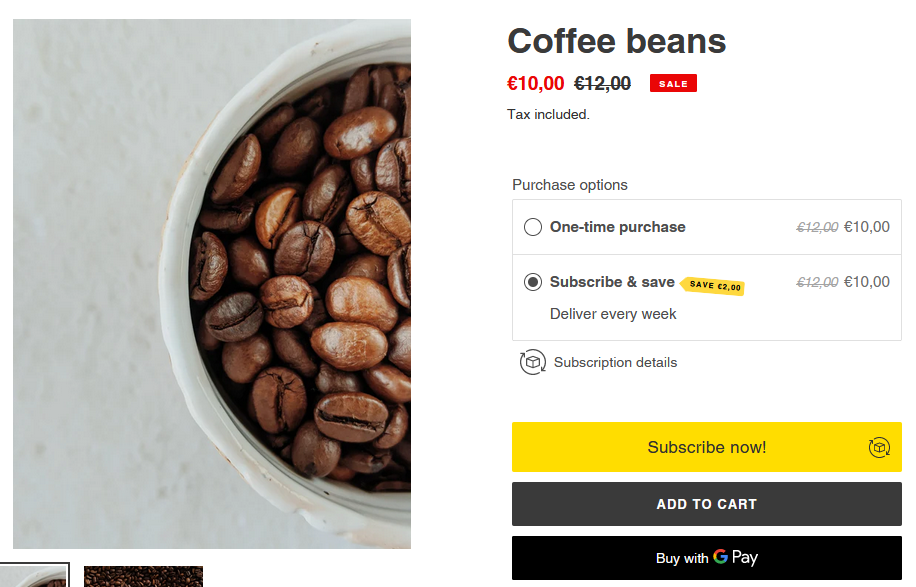
Conclusion
As you can see, setting up subscriptions in your coffee shop can be crucial for your business. Customers might find it a nuisance if they need to keep purchasing their favorite coffee manually so enabling them the option to subscribe gives your shop a huge flexibility especially if you set up multiple selling plans for your products.
If you have any questions regarding subscriptions check out our FAQ here.
Happy subscription management! 🛒