How to set up food store subscriptions in Shopify
When thinking about different shops in the e-commerce business, food retail definitely crosses most people's minds. Implementation of subscription services can help you grow your business to the next level and they can revolutionize the way your food operates and elevate customer satisfaction to new heights.
Food is a product that typically doesn't linger with customers for long. Situations where customers find themselves repeatedly ordering the same food items at regular intervals do happen. If you are not using subscription services, customers will go to your store and order the same food products all over again, which can be time-consuming. Subscriptions offer a solution for that, providing you with many benefits beyond just saving time. They can offer you convenience and consistency while fostering loyalty and recurring revenue for your business.
With subscriptions in your store, customers that way will subscribe to certain food products, pick a delivery interval, and their favorite food products will get delivered to them without them ordering it again- unless they opt to cancel it, of course.
Subscriptions ensure that your customers receive their desired items consistently, however, the features of subscription apps goes beyond that and they can offer you much more, such as discounts on subscriptions, automatically changing the discount after a specific number of payments, and more.
In this article, we will explain to you how you can set up subscriptions for your food store and will give you some important tips that will help you improve your business!
If you have not yet, the first step is to install Seal Subscriptions in the Shopify app store.
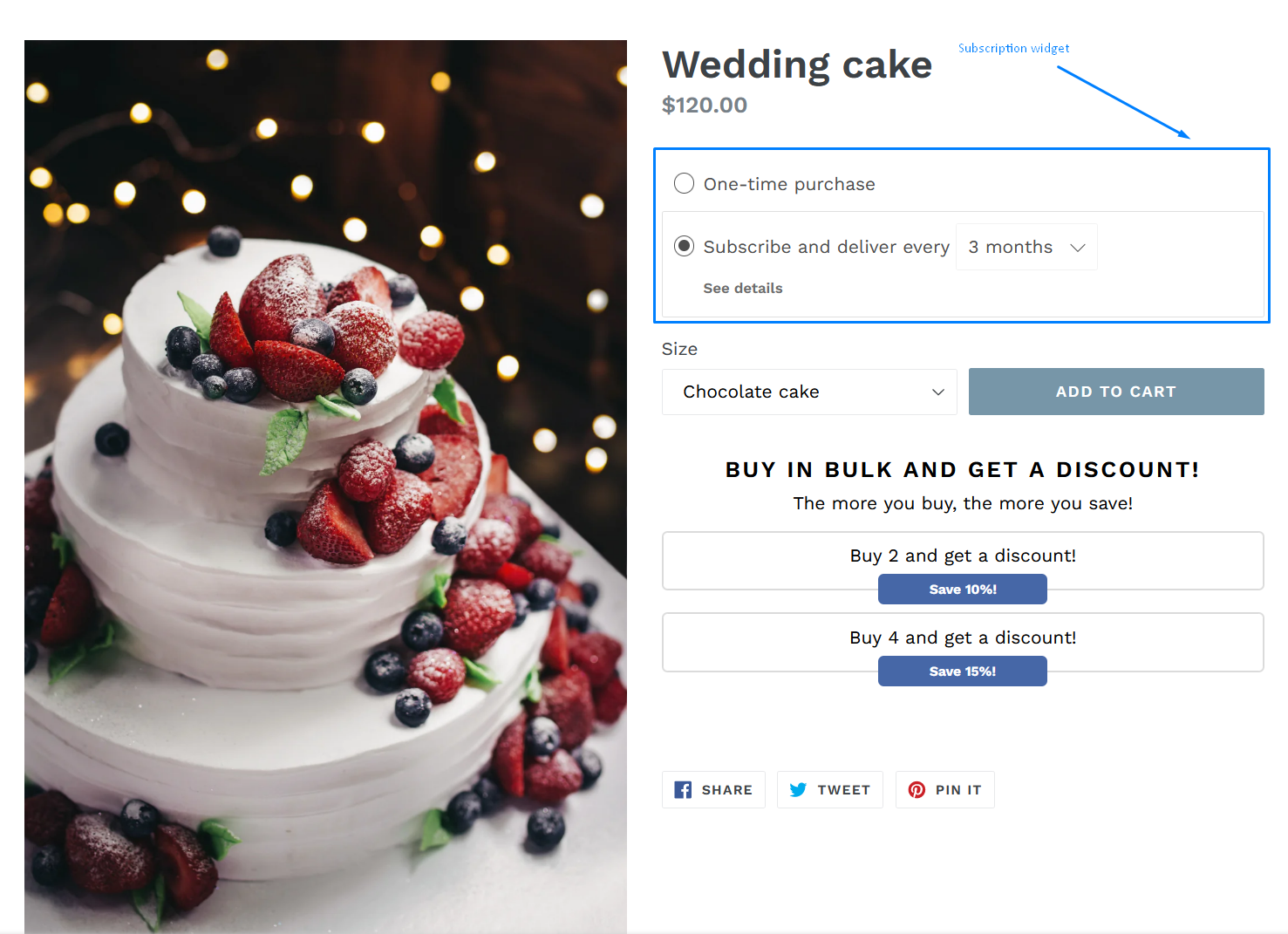
The benefits of subscriptions
We already briefly explained it, but we believe it's first good to tell you the key points that the subscriptions can bring to your store. Since you are here most likely because you want to set up the subscription business for your food store, the biggest benefit is to give your customers flexibility when they pick intervals and products that they wish to subscribe to.
Here are some listed key benefits of having subscriptions in your store:
- Flexibility for customers when picking different selling plans for different products,
- Remain the relationship between the customer and the store,
- Offer different discounts such as percentage discounts, fixed amount discounts, or fixed product prices,
- Automatic discount modification which allows you to automatically change discount after a specific number of payments,
- Option to enable pre-paid subscriptions where a customer pays in advance for more than just one delivery,
- Product swaps to automatically change specific products in subscriptions,
- And more!
Subscriptions will help your food-related business in more ways than one. In the following article, we will show you how you can set up subscriptions so that your business will grow.
Setting up subscriptions with Seal Subscriptions
Now that you know what can subscriptions bring to you, we will tell you the main steps on how you can implement subscriptions in your food-related store. But just relax, the steps are very simple and you will get the gist of it very quickly. If you have not yet, make sure to install Seal Subscription on the Shopify app store.
Subscription rules
When you first want to set up subscriptions in your store, the first step is to define which products you want your customers to be able to subscribe to and also other things regarding a subscription such as setting up discounts with the subscription (if you want to, of course). By setting up discounts with subscriptions, your customers are more likely to subscribe to a product since they have some kind of motivation and a reason to.
By going to Seal Subscriptions → Subscription rules → Create rule, you can make the first subscription rule here.
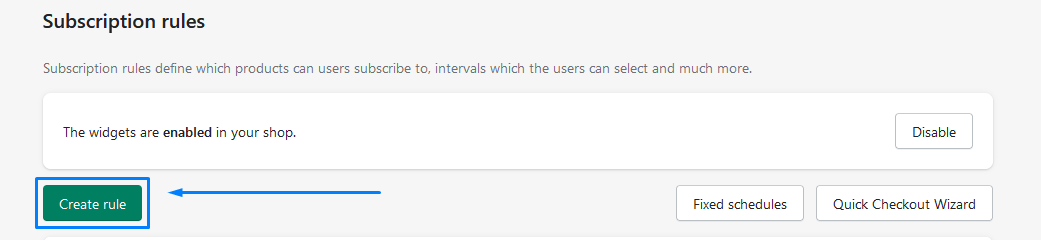
You are now greeted with a prompt saying which subscription rule type would you like to set up. Since we are speaking about food products, you most likely want to set up a system where you can automatically charge your subscribers. To do that, click on the auto-charging subscription rule setting. Keep in mind that before setting it up, you need to have one of the payment gateways set up that support auto-charging subscriptions. In Shopify, those are Shopify Payments, Shop Pay, Apple Pay, Google Pay, Stripe, PayPal Express or Authorize.net.
The other type of subscription rules are recurring invoices, which also work with other payment gateways, however, this one does not charge your customers automatically and it's not as popular in food stores.
When creating a rule you can do the following:
- Apply the subscription rule to specific products or all products. Since you are running a food-related store, you would most likely want to apply the rule to all products. This way your customers will have more choice when deciding which product they should subscribe to.
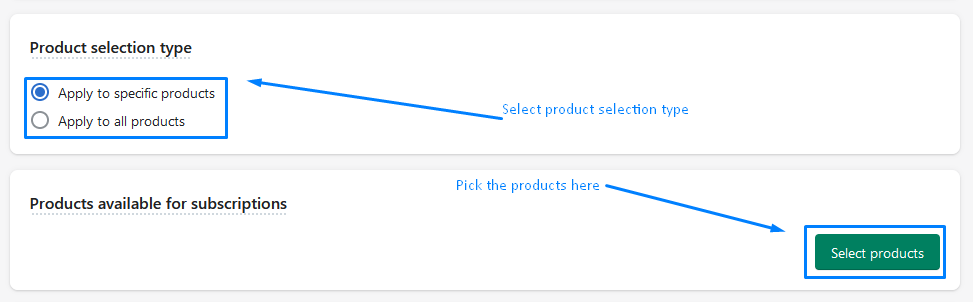
- Setting up different selling plans. Selling plans are a sub-category of a subscription rule. When customers subscribe to your product, they can select which selling plan they wish to pick, if you have multiple selling plans available. Selling plans can differ from each other in the following settings:
- Prepaid selling plan: if a selling plan is set up as prepaid means the customer will pay in advance for more than just one delivery. This option is perfect for food stores, especially if your customers are already familiar with your food products and they know they want to pay for it for the next few weeks or months.
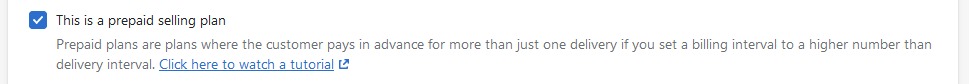
- Delivery interval: the main setting that differentiates the selling plan from others is the delivery interval. You can set up the delivery interval to be in how many days, weeks, months, or even years you like.
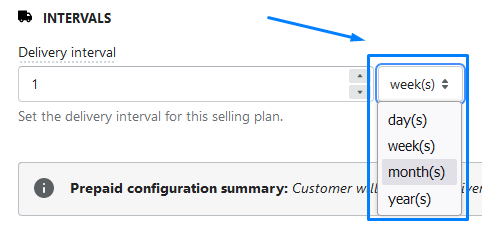
- Billing interval: if you've set up the selling plan to be prepaid, you can also set up the billing interval which means how often does customer wants to get charged,
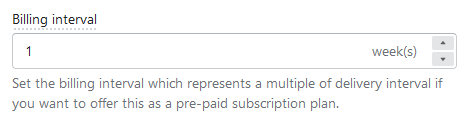
- Requirements: if you don't want your customers to cancel the subscription immediately, you can set up the minimum number of billing cycles before customers can cancel or pause their subscription or you can set up the maximum number of billing cycles before the subscription gets canceled automatically
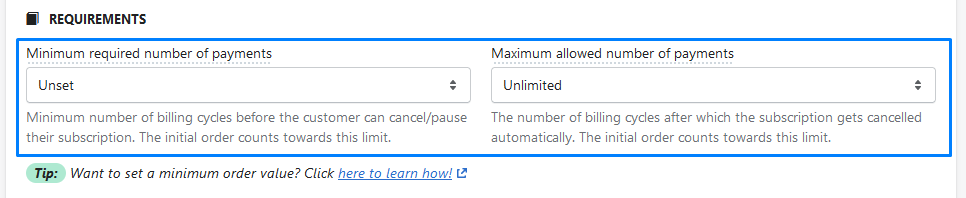
- Discount: another important section when setting up selling plans, discounts allow you to offer additional discounts when customers subscribe to this selling plan. You can set up different discounts such as fixed amount discounts, percentage discounts, or fixed product prices.
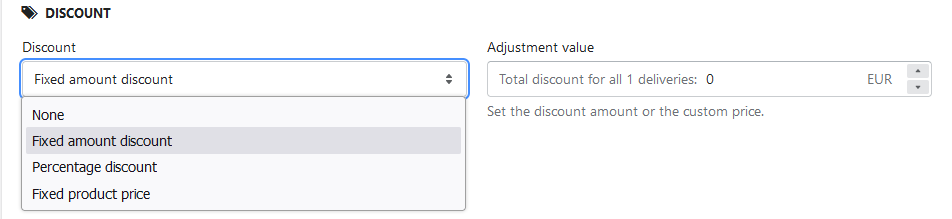
- Automatic discount modification: you can offer that the discount gets changed depending on the specific number of payments that the customer has made. This might motivate your customers even further, for example, let's say you offer a selling plan subscription where the discount gets 10% higher if they keep subscribed to this product for 5 months. This means that the customers will most likely stay in a healthy relationship with your food products. It is very recommended that you think about enabling this setting for your store!
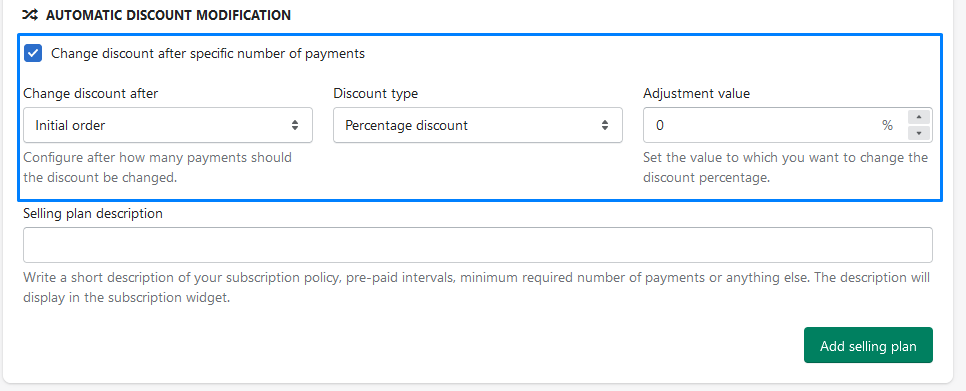
Those are the main settings that you can play around with and see what works best for you and your food store!
If you still have any questions regarding subscriptions, you can check out our FAQs (Frequently Asked Questions)
Good-to-know tips for setting up subscriptions in your food store
Now that you have a general understanding on how to set up subscription rules and how subscriptions in Shopify work, we will give you some starting tips that are good to know and might help you on your way to build the subscription model in your food store the way you want it!
TIPS:
- Analyze which food products are the most popular in your store. Question yourself how you could implement subscription rules and selling plans for these products so that it will help your customers have a better experience and relationship with your products,
- Customizing the look of the widget is actually more important than you think. By changing the look, you can make the subscription widget look more fitting for your site. You can also make it so that it will stand out and customers will get attracted to it immediately. With Seal Subscriptions, you can customize the widget in many ways. If you have some CSS knowledge, it even allows you to use CSS to customize it in any way you like.
- Provide clear instructions for your customers. A high chance exists that your customers are not familiar with how subscriptions work. By going to Seal Subscriptions → Settings → Texts & Translations → Auto-charging widget, you can write additional instructions for how subscriptions work. By default, we are already providing you with an existing link that customers can simply click on and see exactly what they are dealing with!
- Trial periods are excellent. You could have an offer using the previously mentioned automatic discount modification such as “Get 15% off your first month”, which means your customers are more likely to subscribe.
- Consider using Loyalty discounts. Reward loyal subscribers with exclusive discounts. By going to Seal Subscriptions → Automations → Loyalty Discounts you can set up additional discounts that can be applied on certain renewals.
- Promotions with Bundles. Consider offering your food products together with others. Seal Subscriptions offer great integrations with Bundler - Product Bundles where you can set up subscriptions with bundles and create exciting promotions for your customers.
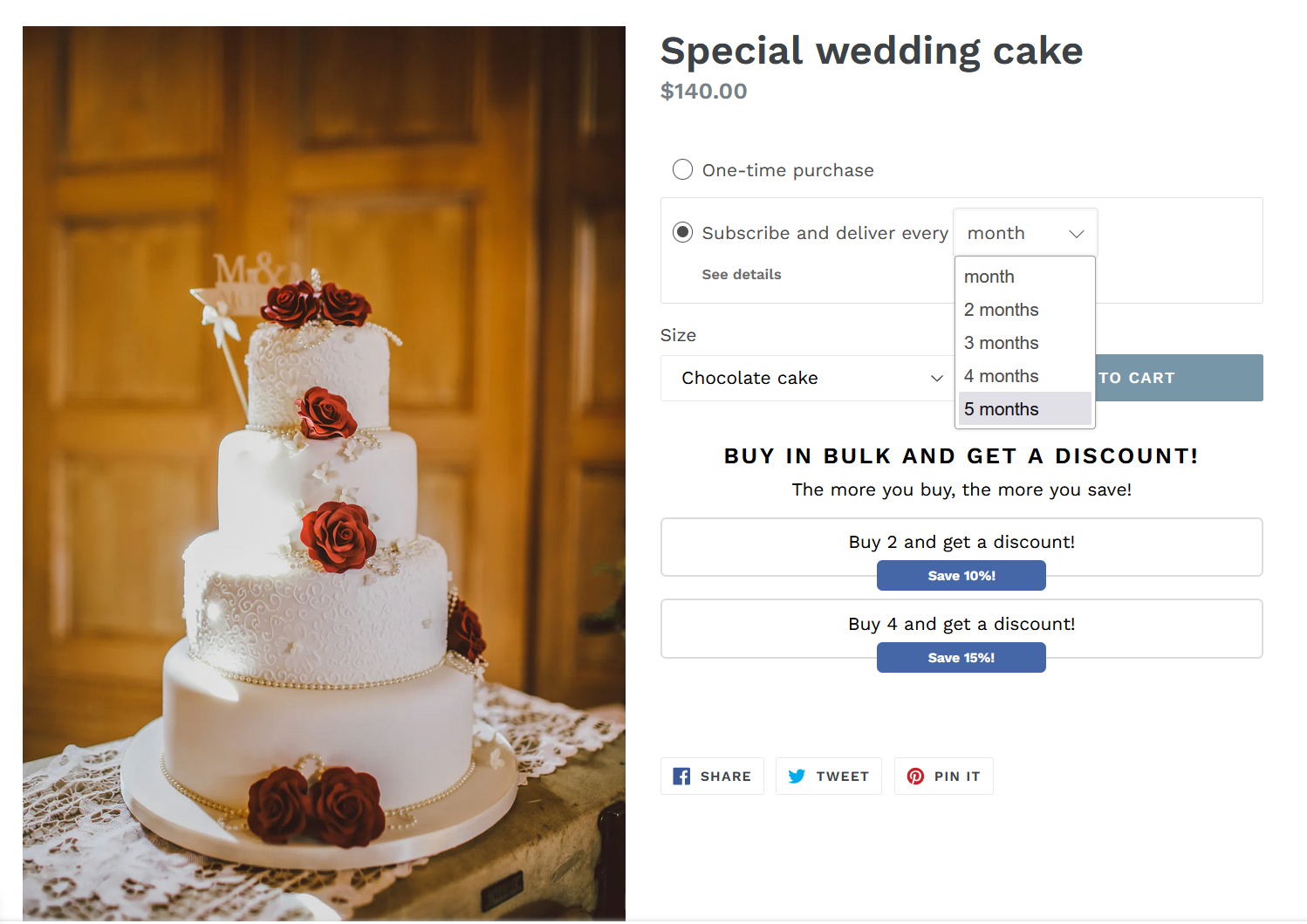
Conclusion
Setting subscriptions in your food store can be very important for the growth of your business. This way you can give customers flexibility especially if you want to set up multiple selling plans on your products. We hope this article helps you improve your store!
For more information about subscriptions you can check out other articles such as how to view and manage subscriptions in Shopify and how you can set up a customer portal in your store
Happy subscription management! 🛒