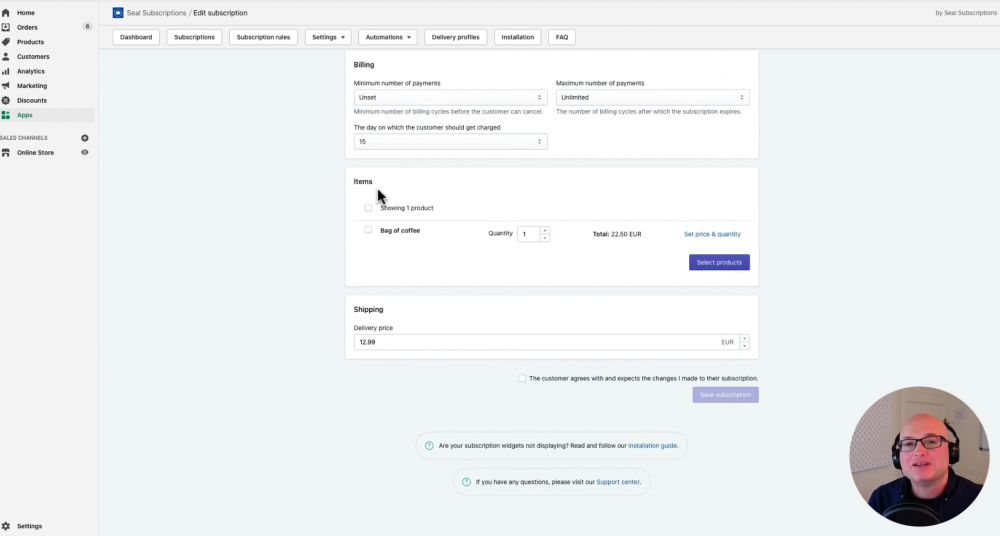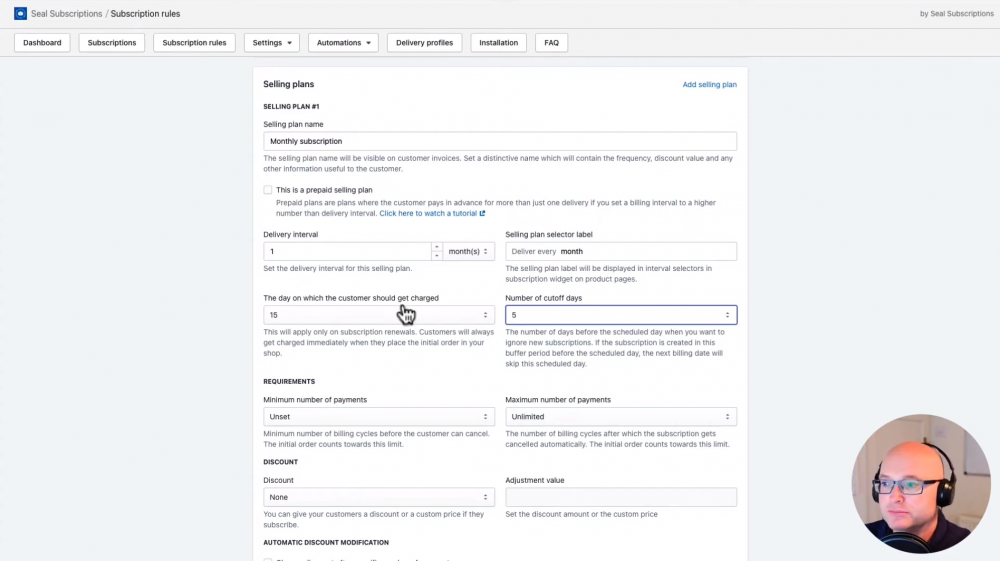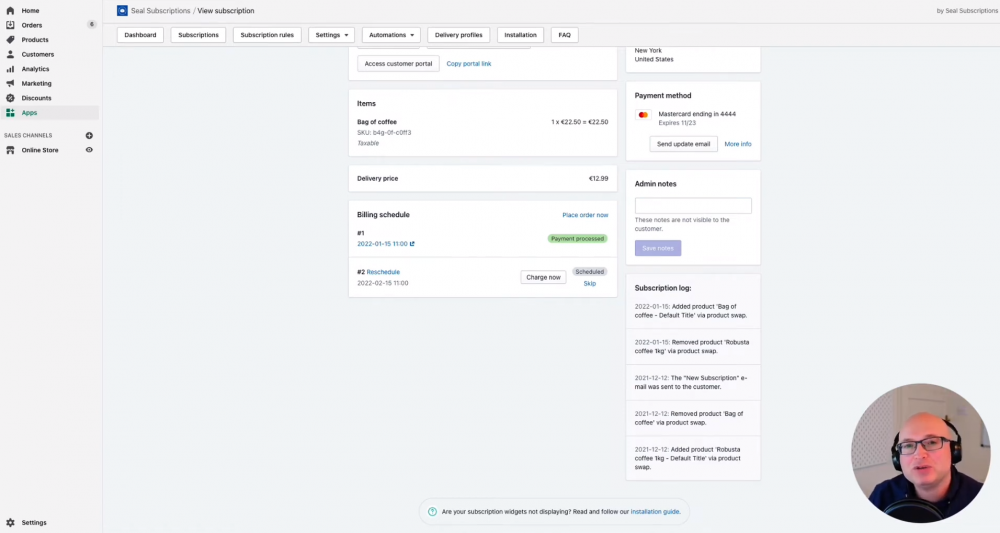This video demonstrates the process of setting up a straightforward subscription rule in the
Seal Subscriptions app for your Shopify store. Recognized as one of the leading Shopify
Subscriptions apps, Seal Subscriptions provides remarkable functionality at an excellent
value. By establishing a subscription rule, you can seamlessly implement auto-charging
subscriptions in your Shopify shop.
This video will guide you on navigating and modifying subscriptions within your Shopify
store using the Seal Subscriptions app. Explore the ability to view and filter subscriptions
according to their scheduled renewal date, access information on canceled and paused
subscriptions, and identify subscriptions with payment failures or pending recurring
invoices.
This video guides you through the process of establishing a prepaid subscription rule using
the Seal Subscriptions app for your Shopify store. This rule empowers you to accept prepaid
subscriptions effortlessly. Seal Subscriptions stands out as one of the most sought-after
Shopify Subscriptions apps, delivering exceptional functionality at an affordable cost. With
a prepaid subscription, customers make advance payments for multiple deliveries, such as
paying for four monthly deliveries in advance.
This tutorial will teach you how to establish a subscription rule using the Seal
Subscriptions app, enabling you to bill customers on a designated day of the month or week.
This video demonstrates the steps to set up both a basic product swap and a product swap
specifically designed for subscription boxes within the Seal Subscriptions app.