Guide on how to setup a subscription app for downloadable software membership shop in Shopify 2024
The subscription business model has become more popular in various stores, from fashion, to coffee shops, to food stores. However, it has also seen some light in the software department. Not only can it help you increase the revenue of your business, it can also help you gain more customers since subscriptions motivate customers to buy even more products by offering them benefits such as discounts.
You might be wondering, how you can implement subscriptions for your software products. Since your products are digital, you can setup subscriptions to work with them. Your customers will subscribe to those products and will become active subscribers. Then, you can use other app in Shopify that would lock content for non-subscribers which means only active subscribers will have access to download it until they are subscribed.
Most popular subscriptions nowadays are actually digital subscriptions such as Youtube, Netflix, Spotify and so on. So setting up subscriptions for your digital products can make your business a big name like those. With subscriptons you can increase the revenue of your store and you will quickly see the result of just how fast your business is growing with subscriptions.
In this article we will first describe what exactly is a subscription service and give you some examples, then we will show you how you can set up certain subscription rules in your Shopify store.
The first step is however to install the best subscription app in Shopify Seal Subscriptions by clicking here.
Advantages of having subscriptions for downloadable software
There are several good factors that come with implementing subscriptions for downloadable software for both your business and your customers. Let's take a look at the most important ones:
Predictable revenue
Subscriptions make your business more consistent. Instead of relying on one-time purchases and constantly worry what will your revenue be for this month, with subscriptions that becomes much easier and you can be much more relaxed, since you will be able to constantly predict how much revenue will you have on monthly or yearly basis. This stability is important for better financial planning and better investment in product development and customer satisfaction.
Increased customer lifetime value
It is proven that subscribers tend to stay with products more than normal customers who are purchasing your products one-time. By offering ongoing access to your software through subscriptions, you can make long-term relationships between customers and products. The customer will also more likely to buy a product if they get some benefits by subscribing to it, such as discounts. So if you have a one-time purchase of your product and a subscription of your product with a discount, customers will most likely go for the later.
Engagement and updates
Subscriptions do encourage continuous engagement with your software. Customers who subscribe are more likely to continue using your products, providing you with various feedback and insights for future updates and improvements. If your software is also constantly updating, that will motivate your customers that the app is not outdated and they will continue to be satisfied with their subscription.
Flexible subscription tiers
Subscription apps such as Seal Subscriptions allow you to create various selling plans for your products allowing you to adapt to your customers offering them different needs and preferences. In subscriptions, that often means that you offer your customers different delivery intervals where they can pick if they wish to subscribe weekly, bi-weekly, monthly and so on.
Competitive advantage
By offering subscriptions for your downloadable software products, you can receive more customers and this can give you a huge competitive advantage in the market. Subscription-based models are becoming increasingly more popular in the market and customers are often drawn to the convenience and value they offer.
Setting up subscriptions in Shopify
Let's first tell you how setting up subscriptions with downloadable software works what what you should expect. Then, we will give you a short guide on how you can setup subscription rules in your shop with Seal Subscriptions so you can get started with the subscription-model in your Shopify store today!
Subscriptions with downloadable software
We recommend you that for having subscriptions for digital products you have the following:
- Seal Subscriptions app,
- An app that supports digital downloads (such as Digital Downloads app by Shopify),
- An app that locks content for certain customers (such as Locksmith by Lightward).
Essentially you can setup your app so that your customer selects a subscription plan on a product page of your downloadable software product. This way, with Seal Subscriptions, you can enable the option that all of your customers who will be subscribed are tagged. So, you separate active subscribers from non-active subscribers. Then, with Locksmith app you allow those customers who are tagged to access certain pages on your store, where they can simply download the software.
How to setup subscriptions with Seal Subscriptions
Let's first show you how you can setup subscription rules with Seal Subscriptions. Don't worry, the process is very simple. To first explain what even are subscription rules, think of them as an array of various settings that you define how you want your customers to subscribe to certain products. From selecting products to defining selling plans, all of these can be setup when creating a subscription rule.
To get started to go to Seal Subscriptions → Subscription rules → Create rule → Auto-charging subscription. This will lead to to a page where you can enter details about your subscription rule that you wish to create. Auto-charging subscriptions means that your customers will get automatically charged when they subscribe. However, keep in mind that due to Shopify's limitations you need to have one of the supported payment methods for auto-charging subscriptions.
In the subscription rule creation screen you can setup the following:
- Rule name,
- Select the products that you wish your customers will subscribe to,
- Set delivery intervals,
- Set requirements,
- Set discounts,
- Set automatic discount modification,
- Create more selling plans,
- And more!
If you wish for a visual demonstration of how you can do that you can refer to our great tutorial video by clicking here.
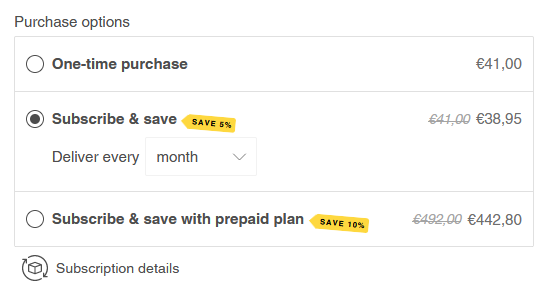
Using customer tags for easier subscription management for downloadable software
Described above is just steps on how you can create subscription rule, but now we will explain to you how you can use the so-called tags so that other apps can identify your active subscribers and allow them certain actions.
By going to Seal Subscriptions → Settings → General Settings → Customers, you can enable the option to tag customers based on the status of their subscriptions. Then, you can either keep the default tag ‘seal_active_subscriber’ or change the tag to your likings. You can also change the tag for inactive subscribers, to separate the two.
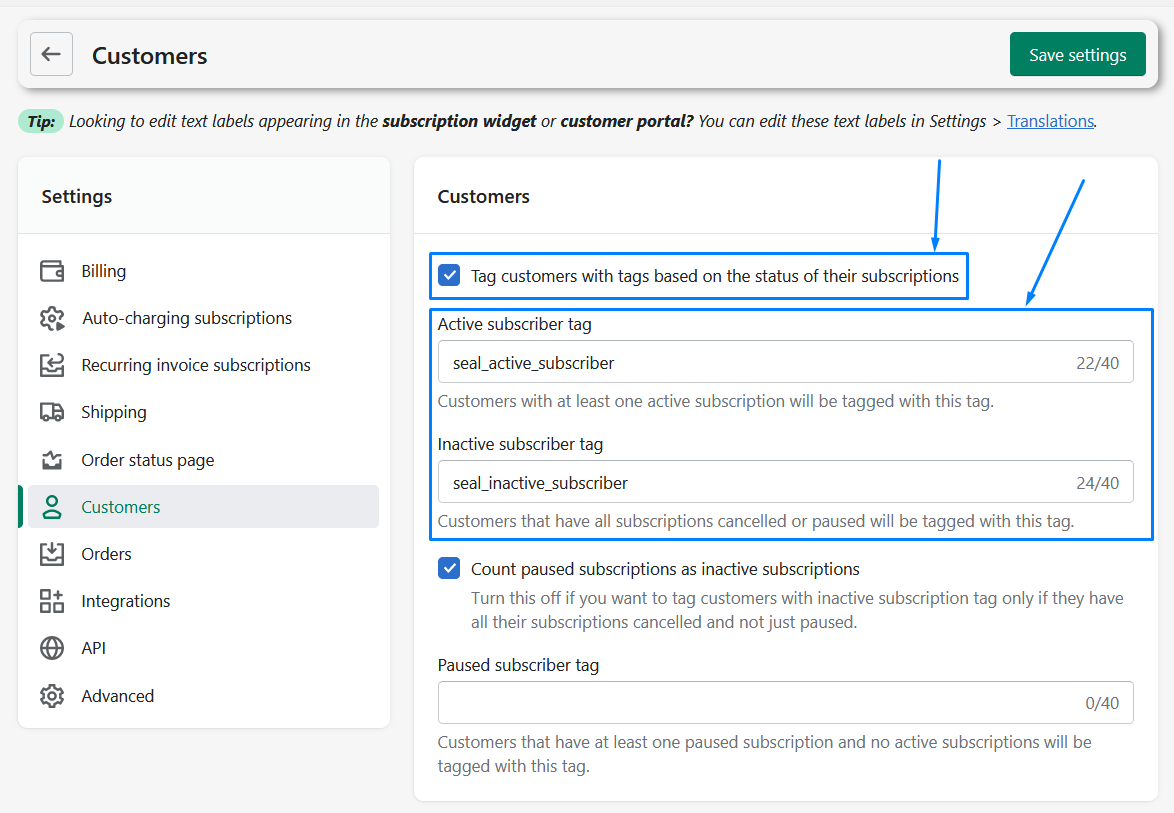
And that's it! You can now use other third-party apps such as Digital Downloads app or Locksmith to use these tags and enable certain content only for your subscribers. Usually if you are selling digital products, it's good that you have certain pages dedicated to downloading those, so apps like Locksmith can make those pages accessible only to your active subscribers, that you can enable with the mentioned tags, as easy as that! :)
Additional tips to know when starting subscription service in your shop
Now that you understand the basics of subscriptions, it's always good how you can extend the subscriptions with additional settings. We will give you some tips to even further help you with starting subscription business in your store!
TIPS:
- Analyze your subscriptions. With Seal Subscriptions, you can see different statistics that will help you identify any improvements that your store might need such as churn rate, growth rate, retention rate and inventory forecast. Use this data to make informed decisions and optimize your subscription strategies.
- Customization is more important than you think. By giving your widget a standout look, your customers might find subscribe feel more worth it. Seal Subscriptions allows many ways to completely customize the widget and customer portal to your liking.
- Consider having free trial for new subscribers. This allows customers to experience the value of your subscription service before committing to pay to something. In Seal you can easily do that by creating a subscription rule where you set the initial discount to 100% and then set the rule to change the discount after the initial order to 0%.
- Clearly describe the benefits of subscriptions to your customers. Highlight the important things that customers will recieve with the subscription such as discounts. This will allow your customers to experience the value of subscription before even subscribing.
- Consider using loyalty discounts, where you give your loyal subscribers that have been subscribed to certain products an additional discount.
Conclusion
As you can see, setting subscriptions for digital products can be crucial if you want your business to succeed and can help you in more ways than you can imagine. We hope that this article gave you some ideas on using subscriptions in your store.
For more general information about subscriptions you can check out our other articles such as tips for setting up customer portal where we explain exactly why setting up customer portal can be important or how you can view and manage subscriptions in your store from a more in-detail look.
Happy subscription management! 🛒