Shopify Guide: Using subscriptions with bundles in Shopify [2024]
Merchants just like you are constantly seeking for new marketing strategies to improve sales in their stores and to retain customers. Popular methods nowadays are subscriptions, where you can offer certain products in your store to customers via subscriptions. This way, your customers can subscribe to your products and receive them on certain intervals, based on which selling plan they selected beforehand. You can easily define all of that in the settings, and much more. Another popular marketing method to promote products are bundles, where you can combine certain products into a bundle and offer discounts if customers buy those products together. Usually, you have a lot of different bundle options available so there are many flexible ways that you can combine your products.
However, what if you could combine bundles with subscriptions and use both marketing strategies at the same time? We are glad to tell you that something like this is possible, and in this article we will explore how you can do something like that.
The first step includes downloading the subscription app and bundle app for your store. The best, easiest and most affordable apps that have great integrations with one another are the best subscription app in Shopify - Seal Subscriptions and the best bundling app in Shopify - Bundler. Both of these apps come with a free plan so you can get a great feel of it before proceeding to paid plans.
Let's first shortly explain the advantages of having both, subscriptions and bundles in your store.
Advantages of subscriptions
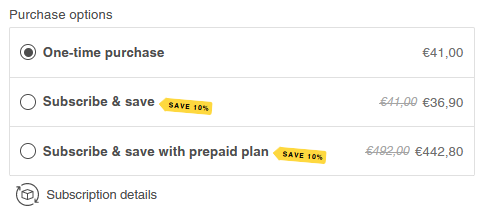
As we already briefly explained in the introduction of this article, subscriptions can help you increase the revenue in your store. However, there's more than that. Here are some of the big advantages that subscriptions have:
- Increased customer loyalty and retention,
- Predictable revenue stream for businesses,
- Better insights into customer behavior and preferences,
- Cost savings through discounted pricing,
- Reducing waste through recurring purchases,
- Long-term relationships between customers and products,
- Competitive advantage. Using subscriptions can be a huge deal in surpassing your competitors,
- Increased customer satisfaction.
These are some of the most important advantages to note when you are planning to use subscriptions in your store.
Advantages of bundles
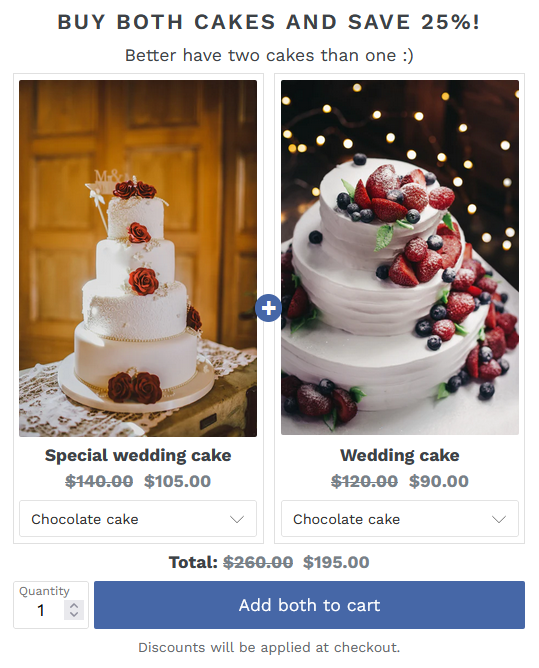
Now let's look at some of the benefits that you can get by having bundles in your store. Those are the following:
- Increased value for customers through bundled offerings,
- Opportunity to upsell or cross-sell related products,
- Higher average order value (AOV),
- Simplified purchasing process for customers by offering complementary products together,
- Providing convenience and variety in one purchase,
- Better inventory management efficiency by selling slow-moving or complementary items together,
- Increased profit margins through bundling strategies,
- Competitive advantage, by offering unique bundled packages that meet specific customer needs or preferences.
How to setup subscription services with Seal Subscriptions in Shopify
Before proceeding to show you how you can integrate subscriptions with bundles, it's good that you are aware of how to independently create subscriptions and bundles beforehand, since knowing how to do that first will enable you much easier understanding of their integration later.
For subscriptions, the main point is creating subscription rules, as described below.
Creating subscription rules
Subscription rules are key points to creating subscriptions. They are an array of rules defined by you where you select products that you wish your customers can subscribe to, setup delivery intervals that customers can pick from, setup requirements and more. In Seal Subscriptions they are fairy easy to create. Simply go to Seal Subscriptions → Subscription rules → Create rule
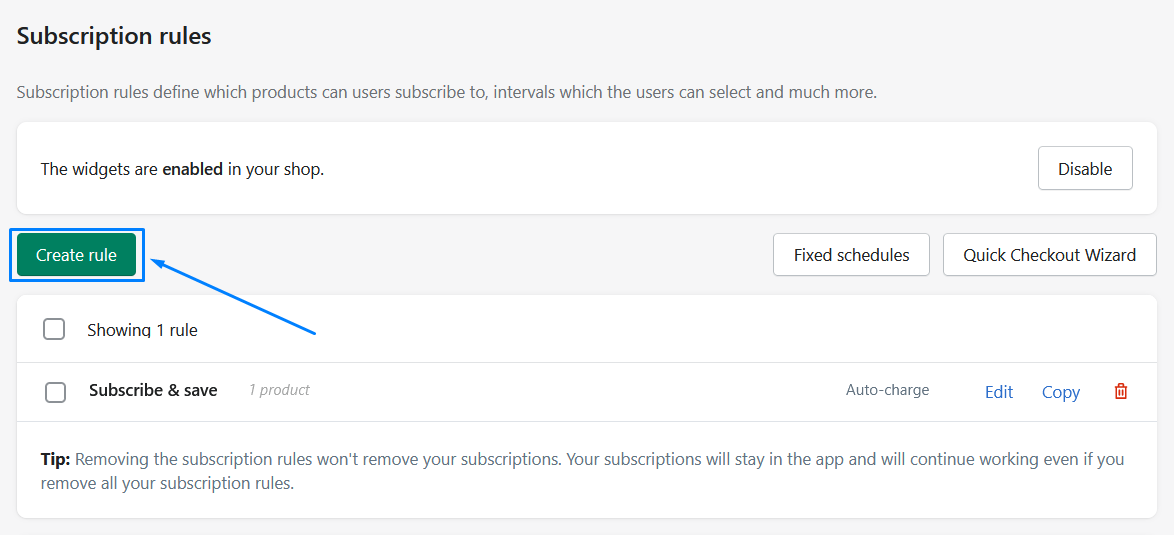
When creating subscription rules, you can define a bunch of different settings such as:
- Selecting products that will have subscription option,
- Adding multiple selling plans,
- Setting up delivery and billing intervals,
- Setting up requirements,
- Setting up different discounts,
- Setting up automatic discount modification.
One subscription rule can be applied to multiple products, and all of these products that you've selected will have the same selling plans. If you wish that some products can have different selling plans, then simply create more subscription rules.
How to setup bundles with Bundler in Shopify
The bundles are also very straightforward to setup and require almost no effort. To get started, go to Bundler → Create Bundle and pick the type of a bundle that you would like to start making. In Bundler there are over 5 different bundle types and each of them is quite different from one another. The bundles available are:
- Classic bundle → That gives your customers a discount when they buy a specific pre-defined products together,
- Mix & Match bundle → That allows your customers to build their own bundle from a selection of products based on your requirements,
- Volume discount → Which can give you a sitewide or product specific tiered discount when customers buy in bulk,
- Sectioned Mix & Match bundle → Where customers go through sections and buy a specific amount of products from each section,
- Tiered Mix & Match bundle → Which is an upgrade of Mix & Match bundle with tiers where customers can reach additional discounts,
- Standalone product bundle → Which shows up as its own product but still keeps the inventory synced.
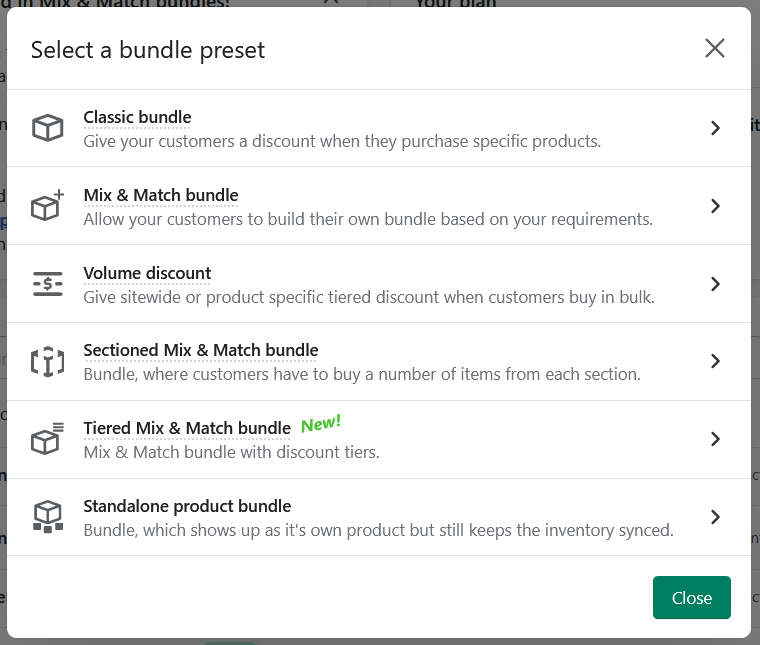
If you would like to found out more about these bundle types or you would like to know more about bundles in Shopify, you can refer to our other article what are bundles in Shopify by clicking here, where we explain in-detail each of the bundle types and other additional settings for bundles that you might find useful.
Understanding subscription models combined with bundles
So, now that you have a general understanding of what subscriptions and bundles are, you might start to question yourself how those two can be combined. It's actually pretty simple. You have Seal Subscriptions app and Bundler app. You will first need to manually go in each app and set up some things.
Here is the entire process on how you can integrate subscriptions with bundles in Shopify:
1. Seal Subscriptions → Create a subscription rule that would include ALL products that will be in the bundle
This means that here, you will define settings like delivery interval, billing interval (if selling plan is prepaid), requirements and discounts. However, keep in mind that if you don't wish the discount to be for both subscriptions and for bundles, you can simply set the subscription discount to 0, so only the bundle discount will be applied with each renewal. Or, of course you can keep both discounts, from the subscriptions and from bundle if customer selects both of them.
You can create subscription rules by going to Seal Subscriptions → Subscription rules → Create rule
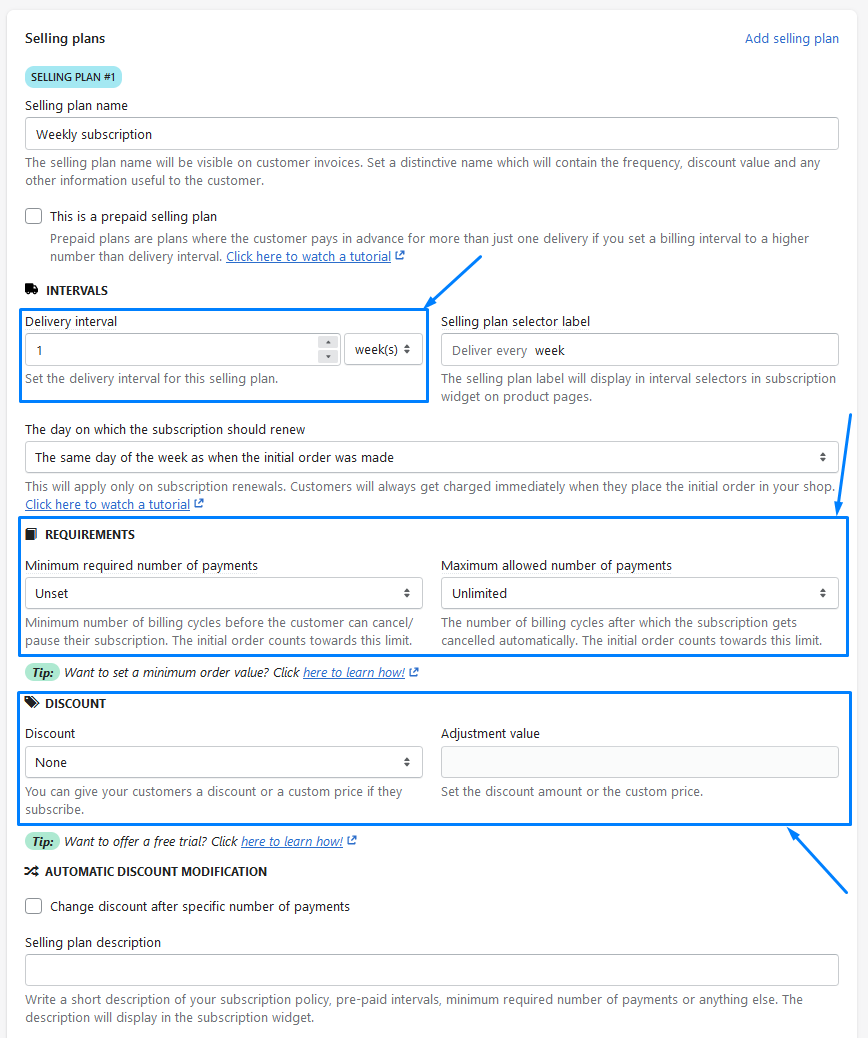
2. Bundler → Create a bundle
The next step is to make a bundle in Bundler. For this demonstration, we will use the example of classic bundles, however you can use whichever bundle you would like. To get started, go to Bundler → Create Bundle → Classic bundle. Now, you will need to enter basic information to setup the bundle and select the same exact products that you've selected when making a subscription rule in Seal Subscriptions. Other info include stuff like bundle name, description, price template, bundle product level, and of course, the most important, discounts. The discounts that you will setup here are different from the discounts you've setup in Seal Subscriptions. These discounts will be applied if customer decides to buy a bundle that you've defined.
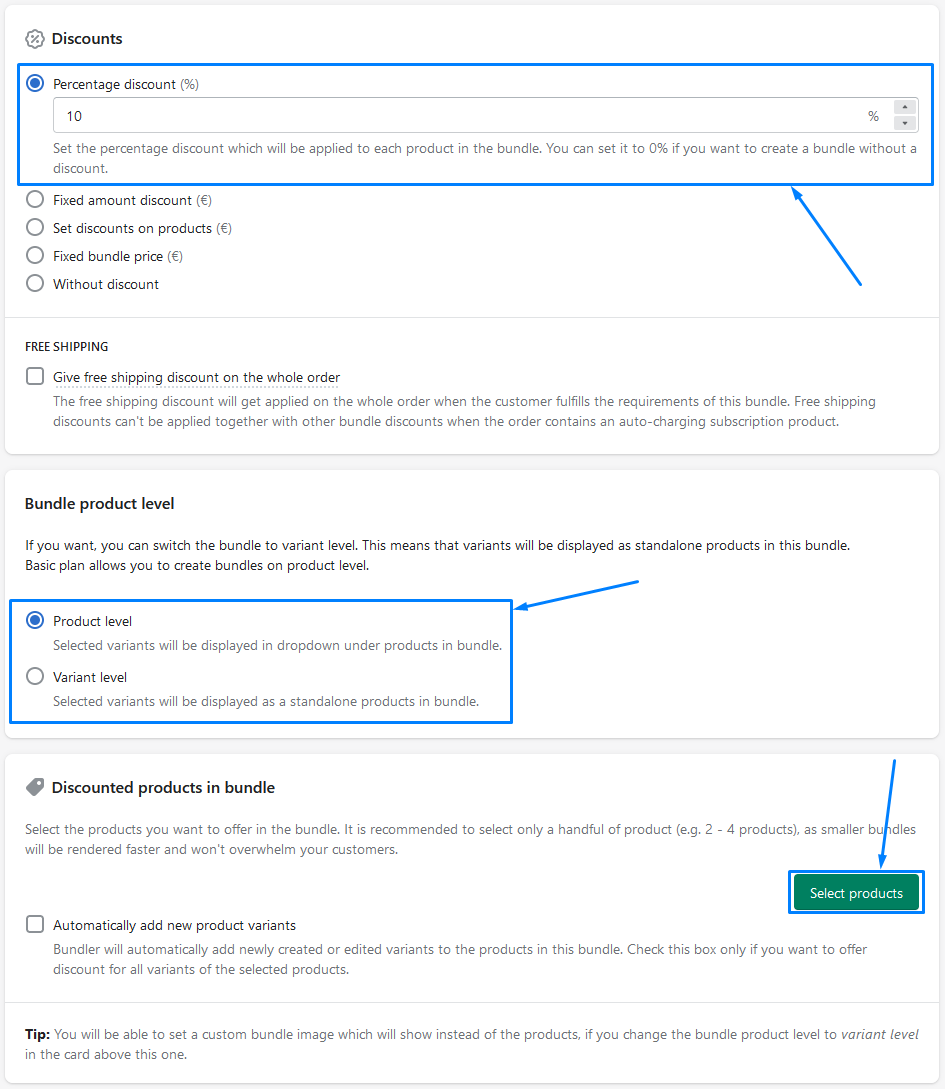
3. Enable integration in Bundler
The last step is very simple. Now that you've made a subscription rule in Seal Subscriptions and made a bundle in Bundler with the same products, you should go to Bundler → Settings → Subscriptions and check the option to enable Seal Subscription app integration.
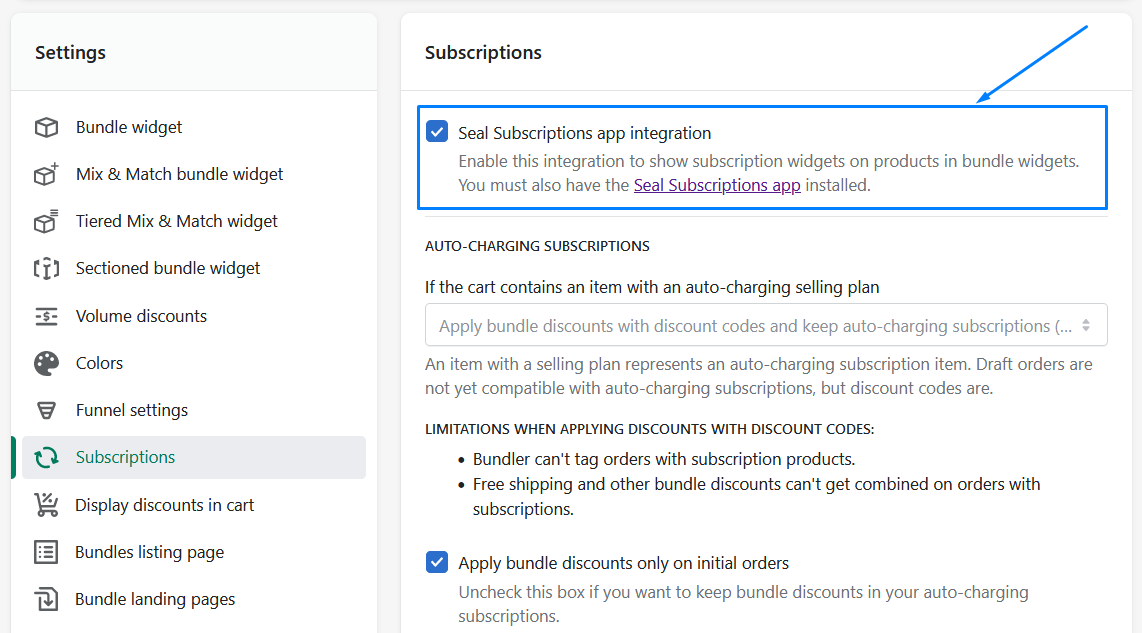
And that's it! You've successfully managed to join both the subscriptions and bundles together. If you check the bundle widgets, you should already see the change of subscription widget being there :). It should look something like the image below.
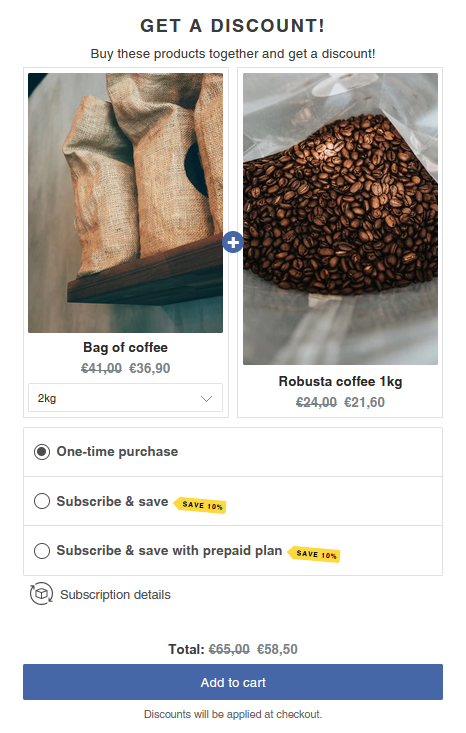
Good to know: Subscription boxes!
Before we conclude the article, it's good to mention an extension to using bundles with subscriptions. You might have heard the term ‘subscription boxes’ before. It's where customers can pick a selection of items and then subscribe to them. This is also very simple to setup. Basically the process is the exact same as described above, but instead of a classic bundle you make a Mix & Match bundle, which is a type of a bundle where you define a selection of products that customers can pick from and requirements. Everything else is the same! This means that your customers will be able to build their own subscription box and subscribe on all products added to the box at the same time! :)
Conclusion
In conclusion, the combination of subscription models with product bundles present a very big opportunity for you and your business to drive growth and enhance customer satisfaction in the nowadays competitive market. By offering benefits such as convenience, value and personalized experience, merchants can not only build a stable relationship with their customers but also build sustainable revenue streams.
We hope this article helps you in creating subscriptions and bundles in your store whether you are already a big name on the market or you are just starting out.
Happy subscriptions and bundle creation! :)