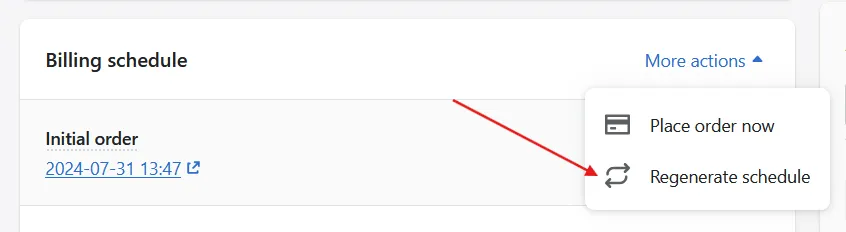How to edit subscription renewal time/frequency?
To do so, go to: Seal Subscriptions > Subscriptions > Open a subscription > Overview > Edit.
From there, you can change the subscription renewal frequency under the "Repeat every" drop-down menu.
Scrolling a bit further down, you can also change the exact date for future renewals. under the "The day on which the customer should get charged" menu.
After making all desired changes, go back to the subscriptions page and scroll down to the "Billing schedule" tab, click on "More actions" and "Regenerate schedule".