How to offer a free trial?
Why should I offer a free trial to my customers?
Offering a free trial to customers is great as it allows potential customers to
experience the product or service first-hand and see if it meets their needs. Free
trials can also help to
build trust
with potential customers, as they can see that the business is confident in its offering.How can I create a system like that?
You might be wondering: "Wow, that sounds great. How do I create something like this, it
sounds a little complicated". No need to worry, creating a system like this is as easy
as pie. Here are the steps:
- There are
two
things we need to create: Automatic discount modification & Automated interval change - First go down to Intervals and here, enter how long you would like the free trial to last (eg. 7 days)
- Then go to Discount and set the discount type to percentage
discount. Next enter the adjustment value, in our case this would
be
100%
- Finally go to Automatic discount modification and
enable
the Change discount after specific number of payments setting. Set the Change discount after to Initial order, then set the Discount type to Percentage discount like before, and finally set the Adjustment value back down to 0% (or a lower discount of your choice) - After that, you can configure the rest of the subscription rule to your desired specifications and click Save rule.
- Now comes the 2nd part, and that is creating an
Automated interval change
. The reason this system also needs to be created is because otherwise, the customer who subscribes will have a subscription, which will be renewed every 7 days instead of it being a monthly subscription. - Firstly go to: Seal Subscriptions > Automations > Automated interval changes > Create Automated interval change (green button)
- Then set the Apply automated interval: to
When subscription gets created or renewed
. Next, enable the Configure payment condition and set it toImmediately after 2nd payment
- Finally scroll down to: Change delivery interval configuration and set
the Change delivery interval from to
7 days
and Change the delivery interval to1 month
(or a different interval) -
That's it you are done :)
- Note: As Shopify Checkout isn't aware about that upcoming interval change, the Shopify Checkout will display a text which will say that the customer will be charged every 7 days.
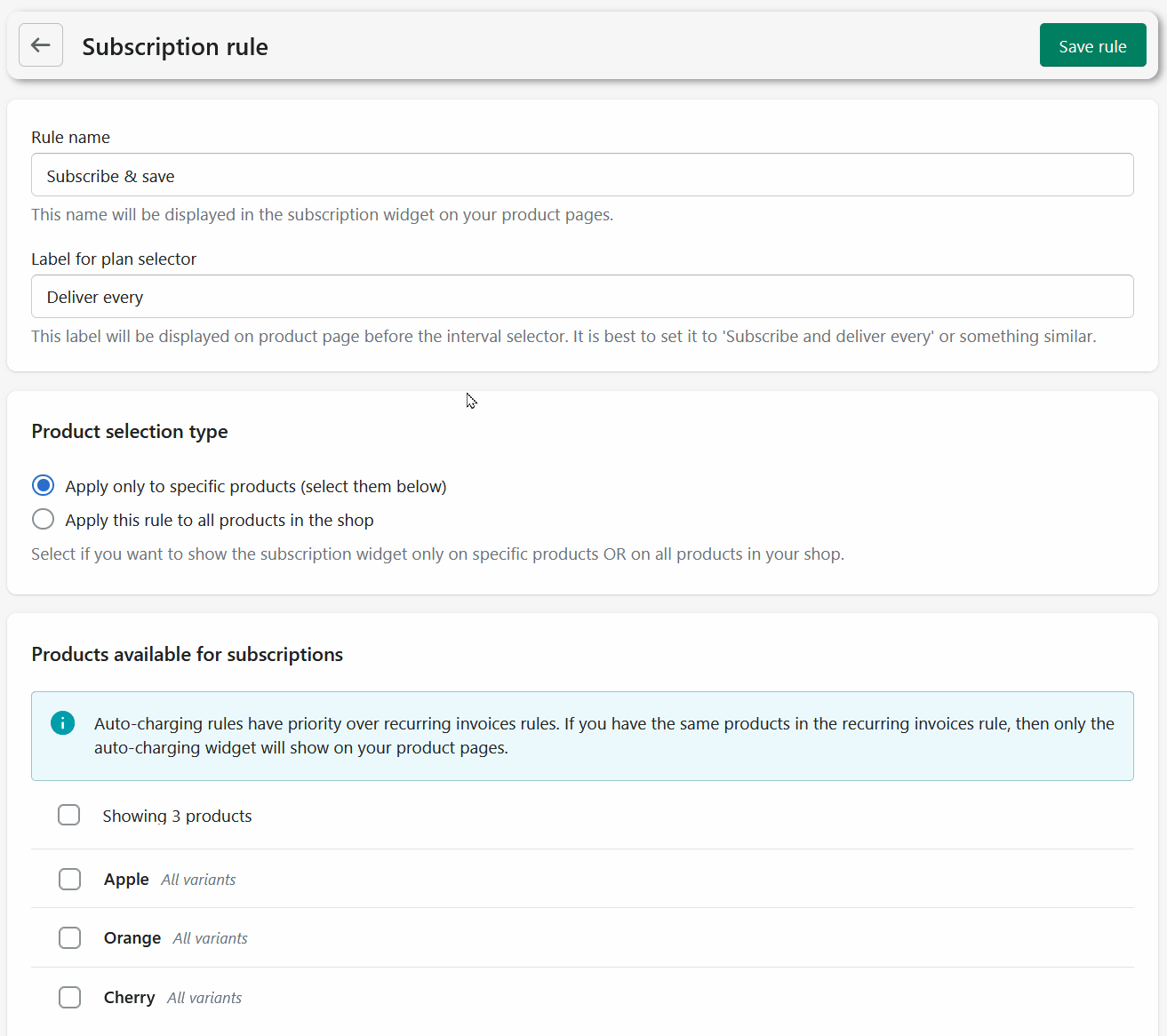
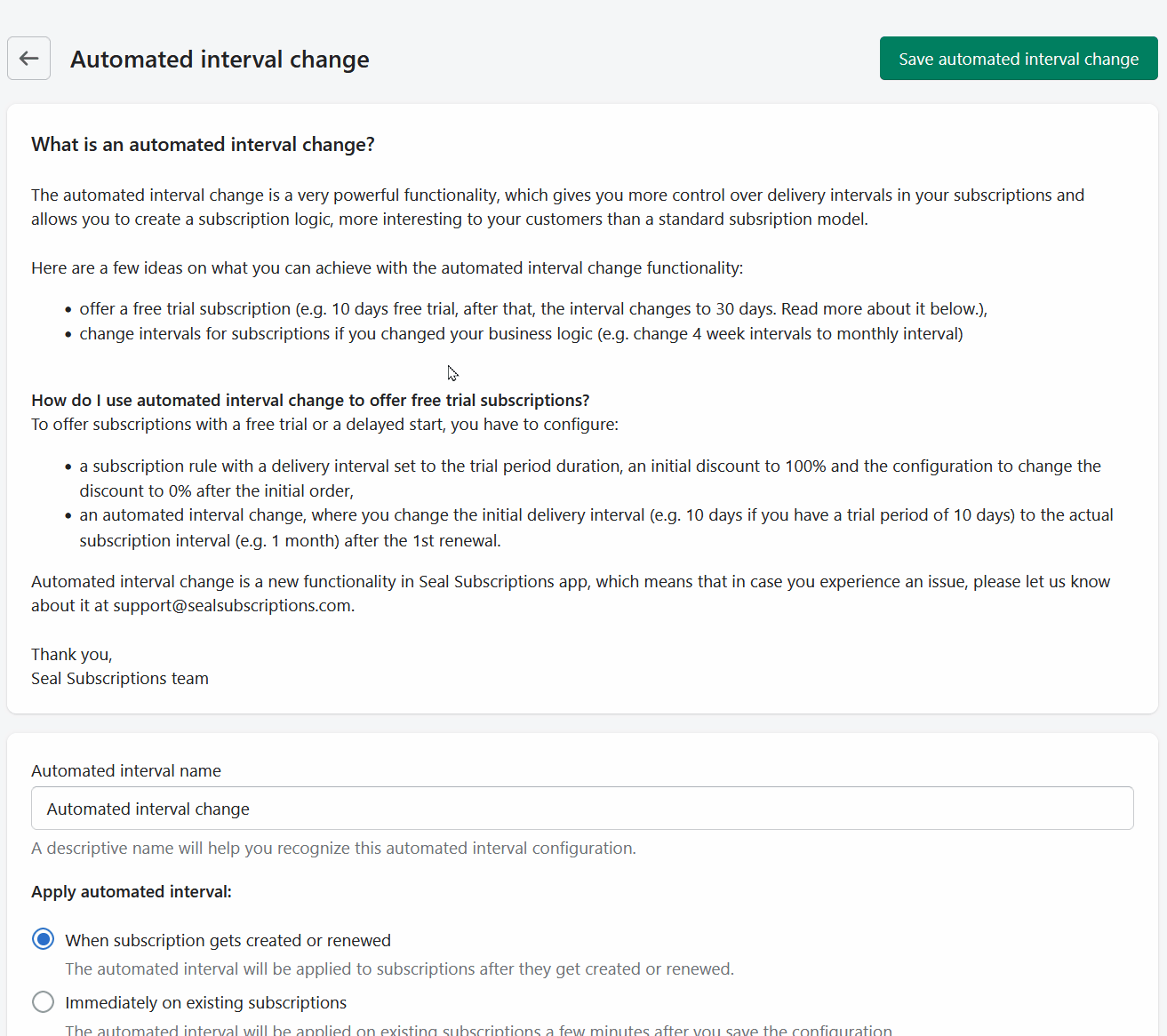
If you need any help, you can always contact us at support@sealsubscriptions.com.