How to set up a minimum order value?
What is a minimum order value?
A minimum order value is a price requirement that your customer has to reach, in order to be able to complete the checkout process. This guide serves to explain how to set this up in Seal Subscriptions, if a customer has a subscription in their cart.
How can I set this up?
In order to set up a minimum order value with subscriptions, you will
have to create a Delivery profile in the Seal Subscriptions app, which
has a rate with a minimum price condition. This means that if the customer doesn't
reach this minimum price, they won't be able to select a shipping rate in the
checkout, as once a subscription is in the cart, Shopify Checkout automatically only
displays the Delivery profiles created in the app.
Here are the steps how to achieve this:
- First, you will need to create a Delivery profile.Delivery profiles allow you to use custom shipping rates specifically for subscriptions. You can find this in Seal Subscriptions > Delivery profiles > Create delivery profile
-
On the Delivery profile creation page, you need to select your subscription
rule in the second card and the store location in the third card
(see video below).
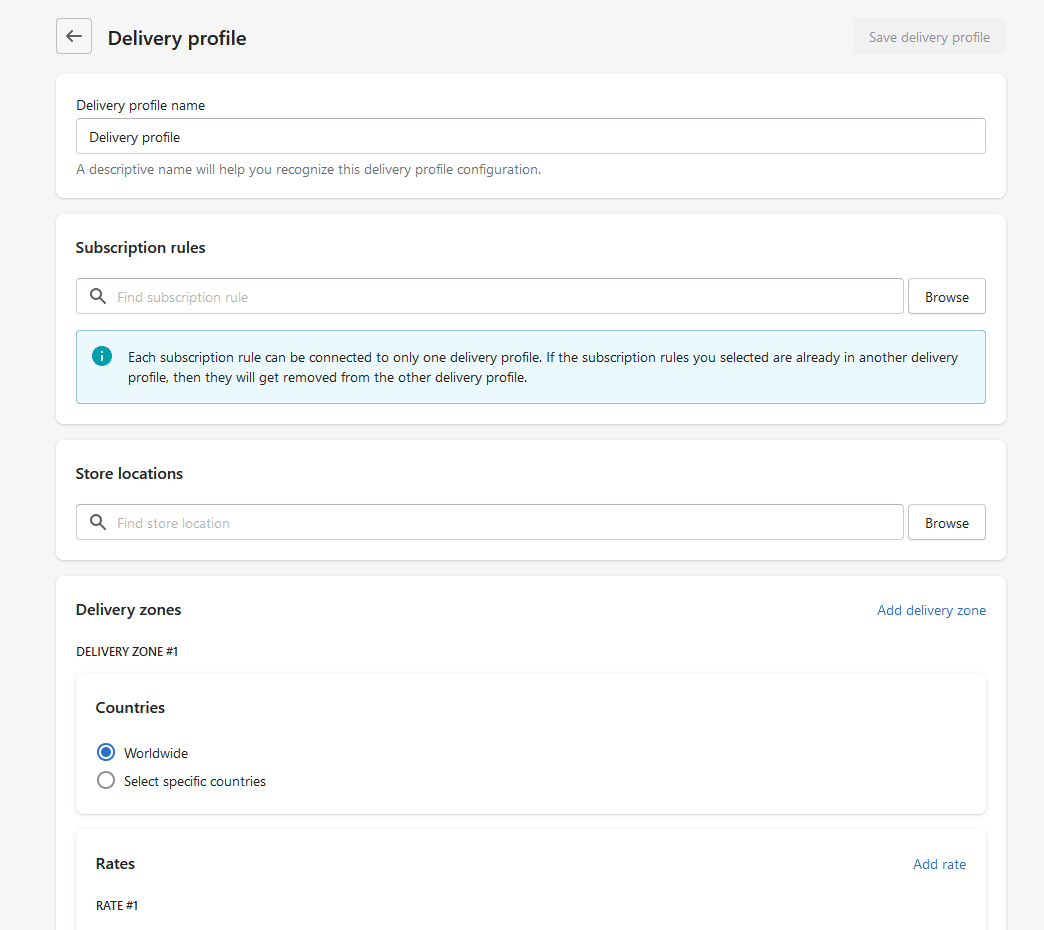
- You can configure the shipping price under Delivery zones > Rates > Price. This is the shipping amount that the customer will be charged for the subscription product, if they fall within the requirements.
-
Lastly, you are able to set the minimum order value under
Conditions > Based on order price > Minimum price. If your
customers don't reach the price condition, they won't be able to complete the
checkout process (see video below).
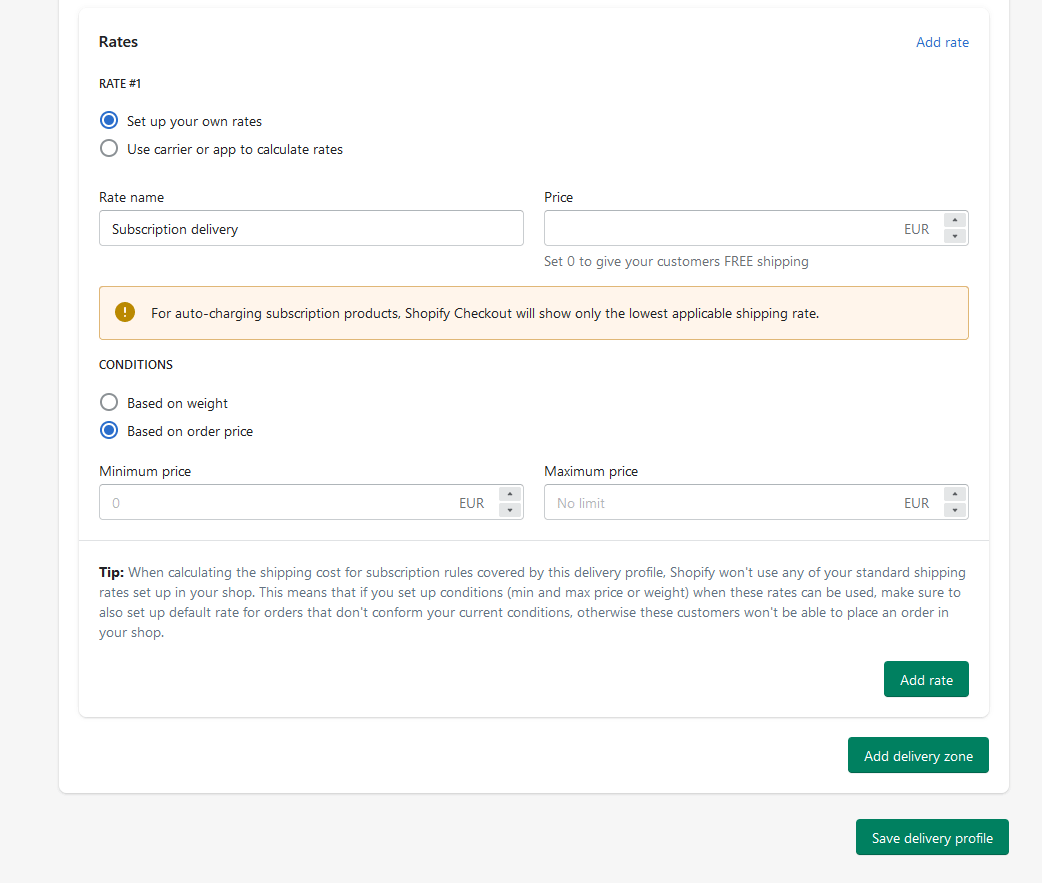
- After that, you can go ahead and save the Delivery profile.
- That's it you are done :)
If you need any help, you can always contact us at support@sealsubscriptions.com.