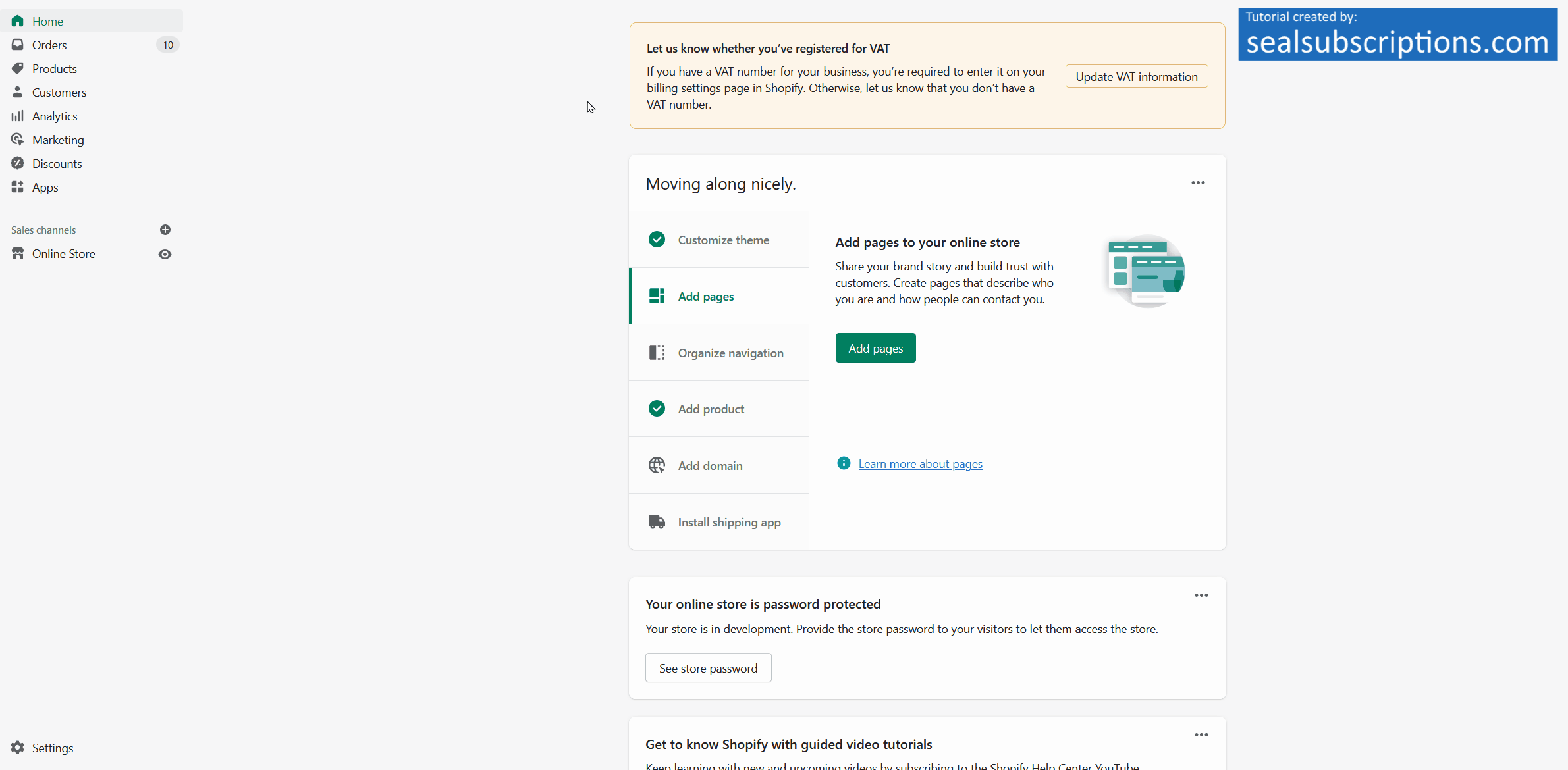Where to find your Shopify storefront password
What is a storefront password and how do I find it?
The storefront password is a randomly generated password that gives access to your
shop's storefront only to those who know it. You can find it by going into your
Shopify admin
then Online Store and then into Preferences.Here is a step by step guide on how to find your storefront password:
- First go to: Shopify settings
- Then on the bottom left corner click on: Online store > Preferences (sidebar) > Scroll down to Password protection > Password > *copy the password*
-
That is it :)