How can I add the link to the new customer portal extension?
In order to add the link to the new customer portal extension, follow these steps:
- Go to Shopify Admin → Settings → Checkout → Click on ‘Customize’ button next to configurations. You will be redirected to Shopify's theme editor.
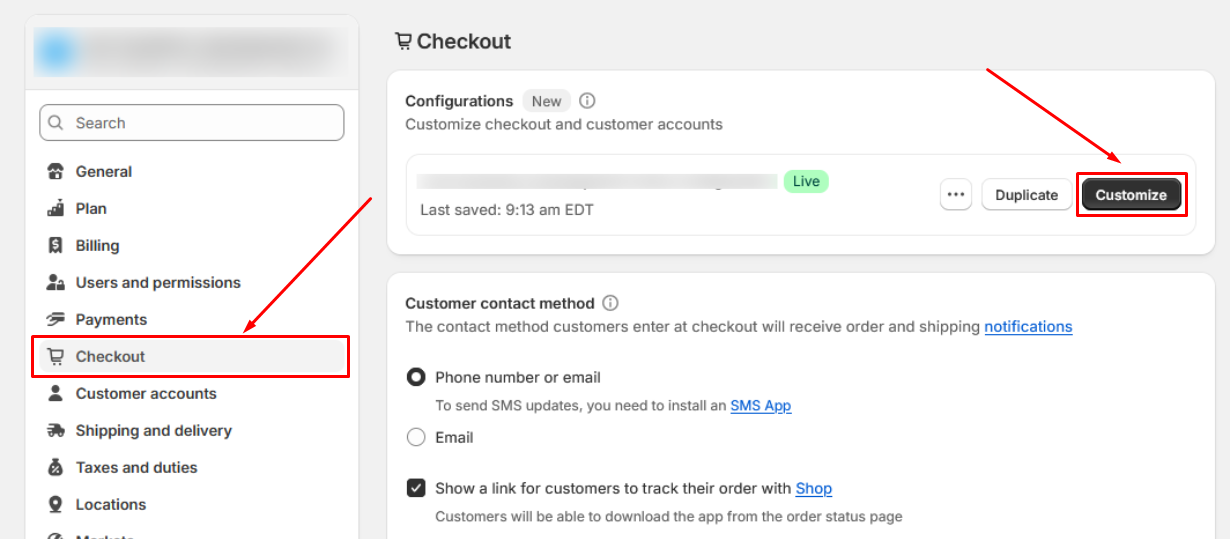
2. On the top-level of the theme editor, you can select the page. Click on profile.
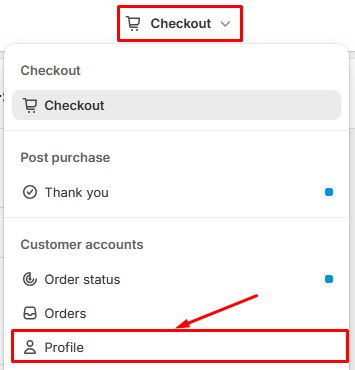
3. On the left side, click on the ‘Apps’ icon, and find Seal Subscriptions section
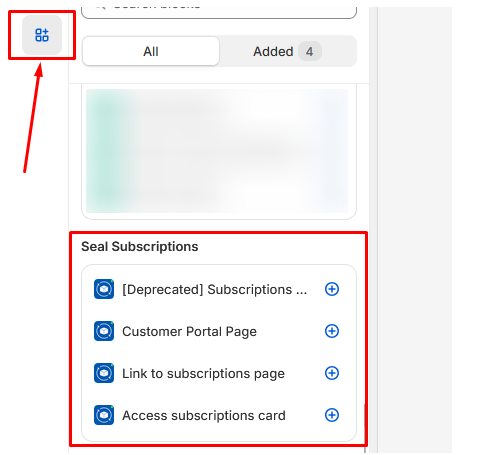
4. Press the plus button on ‘Customer Portal Page’ and add the page to ‘Accounts’
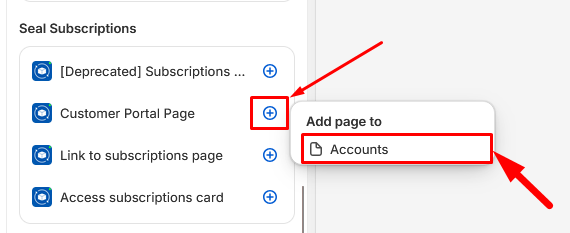
5. It is suggested that you also add the link to the ‘Customer portal page’ in the navigation, so that your customers will be able to access their subscriptions.
To do that, click on the "Add to menu" button.
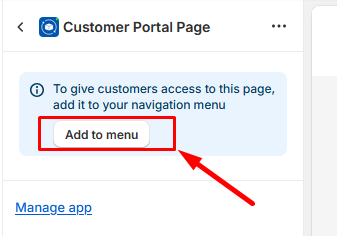
5.1. If you don't see the “Add to menu” button, make sure you go to click on the checkmark next to ‘Customer Portal Page', click on ‘Customer Portal Page’ again and then press the “Add to menu” button
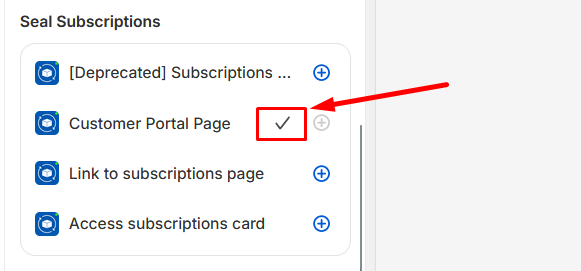
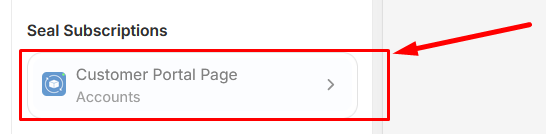
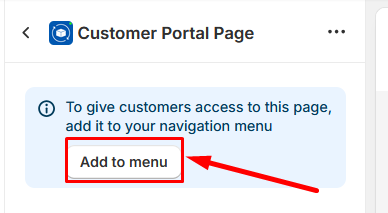
6. Press the ‘Save’ button in the theme explorer :)
7. That's it! Your customers can now access their subscriptions from the navigation page ;)