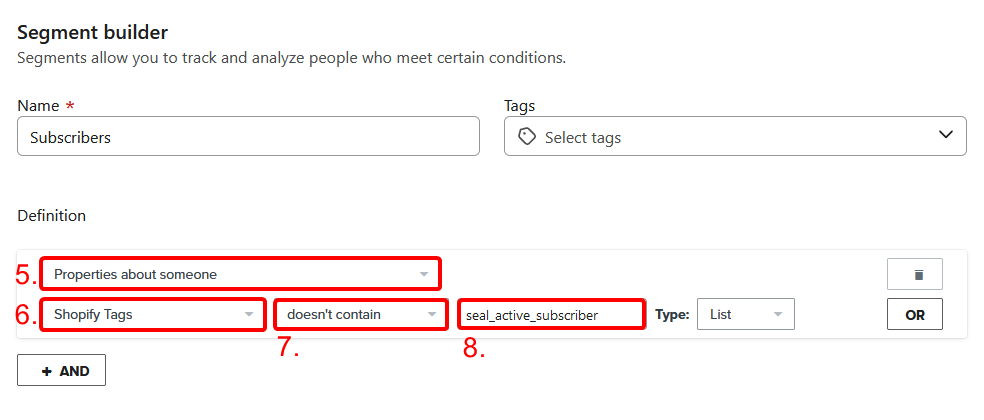How do I configure a segment in Klaviyo that excludes my customers with an active subscription?
This can be done by creating a segment in Klaviyo which excludes all customers that are tagged with an active subscriber tag.
You can enable the feature to tag customers with an active subscription by going to Seal Subscriptions > Settings > General settings > Customers > Tag customers with tags based on the status of their subscriptions.
To create a segment in Klaviyo that excludes your subscribers:
- Open Shopify admin > Klaviyo: Email Marketing & SMS
- From the menu on the left, navigate to Audience > Lists & Segments
- Click the button Create list / Segment
- Select Segment
- Under Segment builder > Definition, select the condition Properties about someone
- For the Dimension, select Shopify Tags
- For the condition change it from contains to doesn't contain
- For the Dimension value, select the tag applied to your customers with an active subscription (e.g. seal_active_subscriber)
- Click Create segment to finish creating a segment that contains your customers with an active subscription!