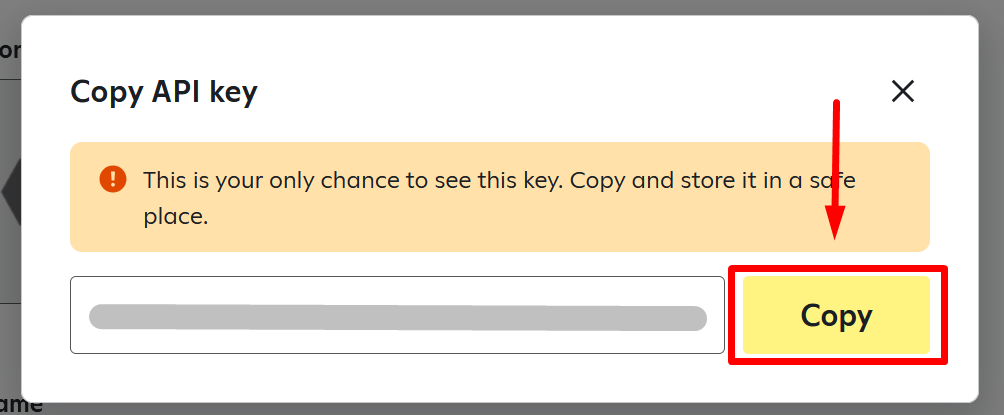How to get Attentive.com API key
To use the Attentive.com integration, you have to get API key for your Attentive account.
To get the API key, follow the steps below:
1.) Log in to your Attentive account and the open this URL: https://ui.attentivemobile.com/integrations/custom-app/management
2.) Click the “Create app” button (see screenshot) below.
3.) Give a name for your custom app, input your email address and give the app write permissions for Custom Events (see second screenshot).
4.) Click “Create” button
5.) Copy the API key and put it into the Attentive API field in Seal Subscriptions > Settings > General Settings > Integrations.
First screenshot:
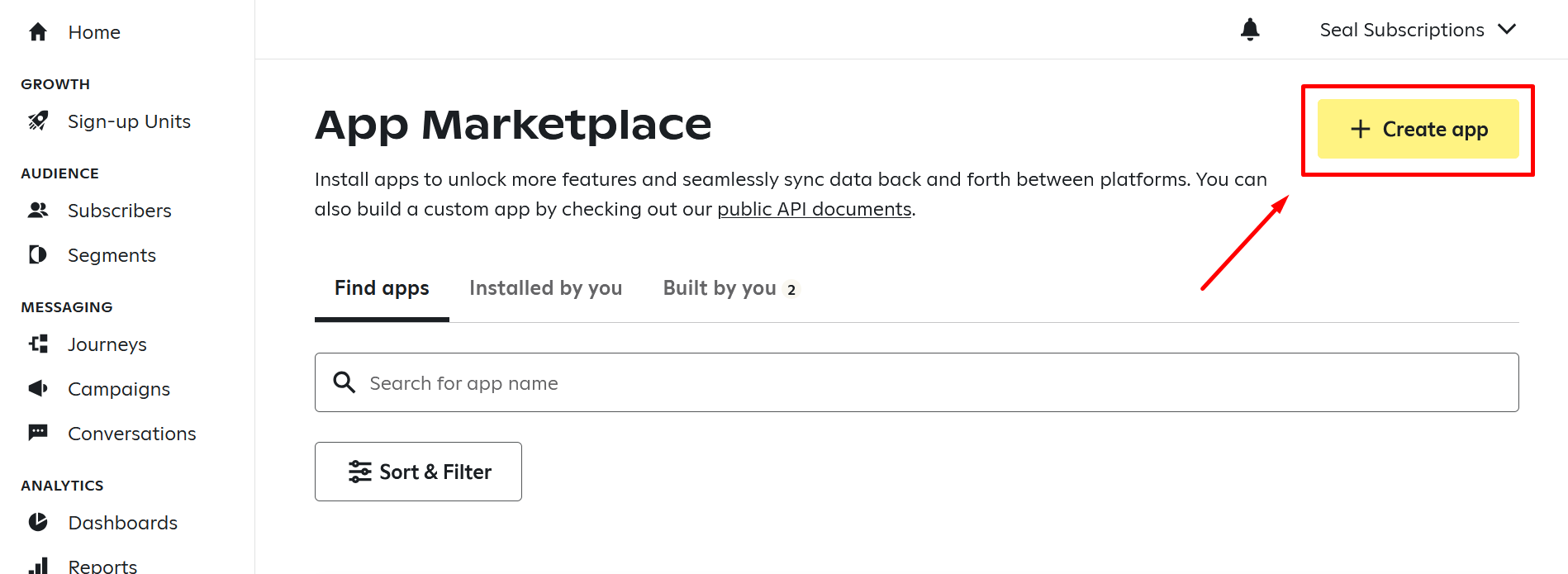
Second screenshot:
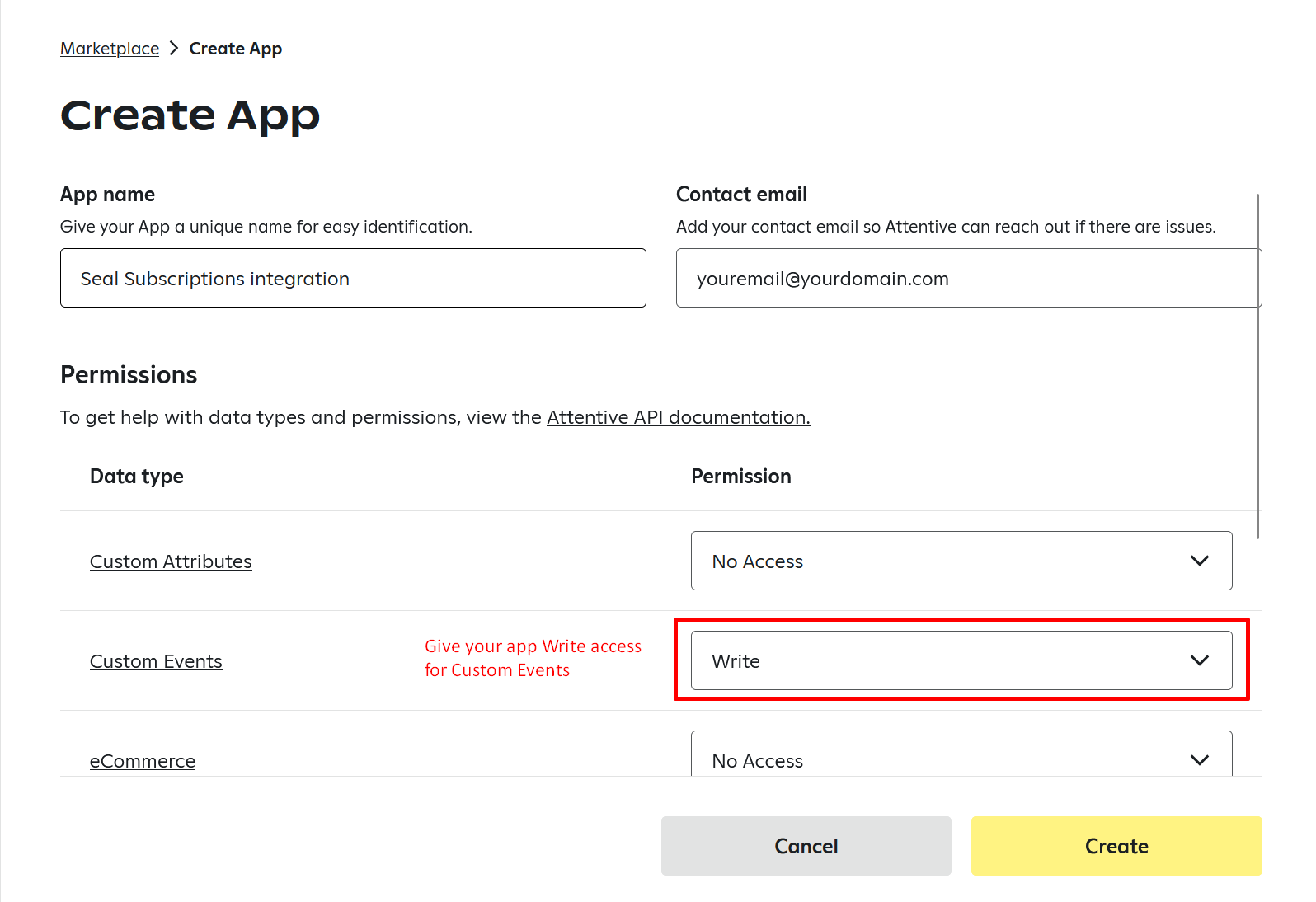
Third screenshot: