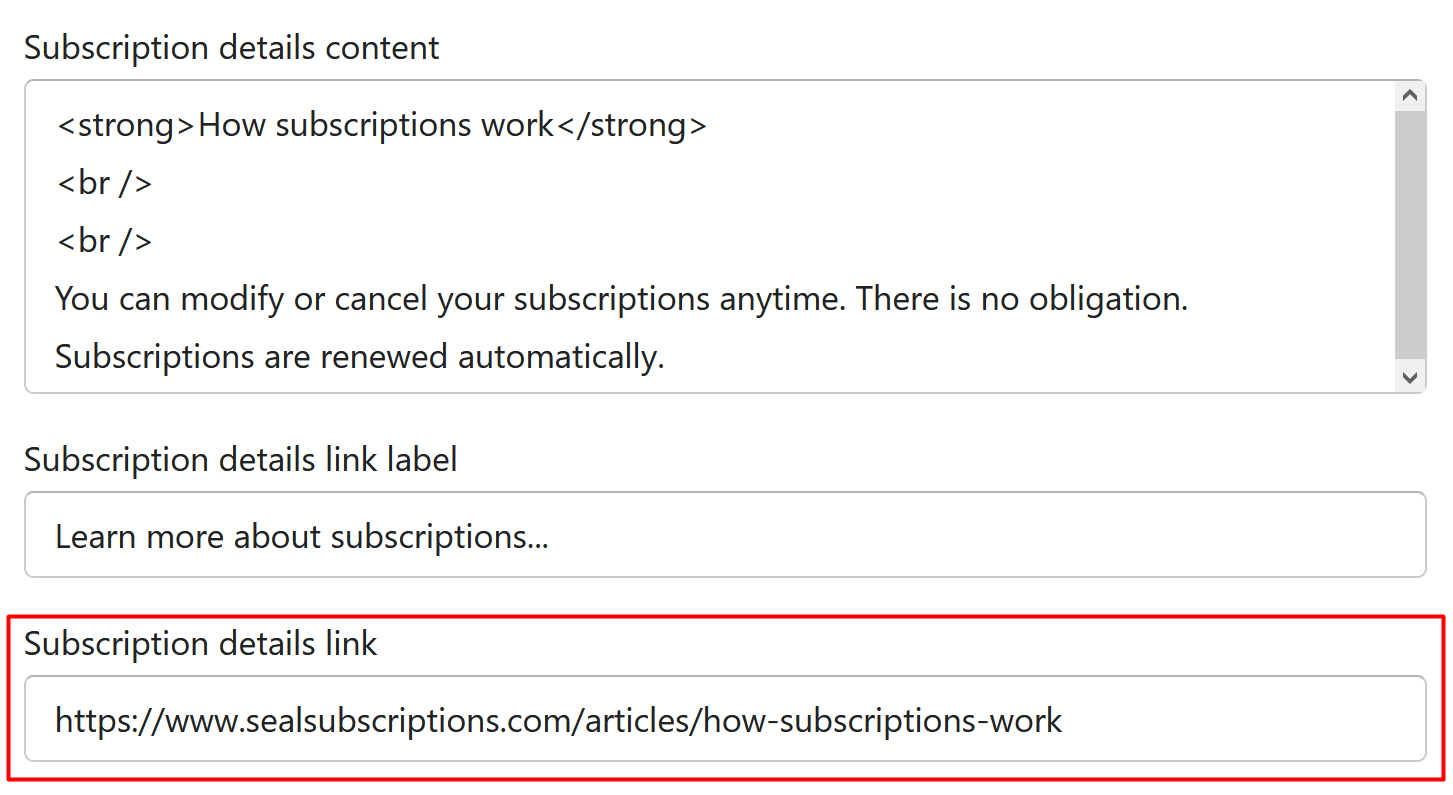How can I edit the subscription details page?
While you cannot yet edit that page since it's on our website, you can create your own page and make it more relevant to your store and business model. You can do this by changing the URL. Go to: Seal Subscriptions > Settings > Texts & Translations > Auto-charging widget > Subscription details link.
Here, you can modify the URL to redirect customers to your own personalized page.